- Home /
Object reference not set to instance of an object
Okay, I'm using the code:
if (gameObject.Find("First Person Controller").GetComponent("CharacterMotor").grounded == false)
{
}
I copied and pasted this code from an earlier working script. I'm 100% positive that the game object First Person Controller is there, and the component I'm trying to get is there. I also know the variable is correct, but I still get the error when I try to run the game saying "NullReferenceException: Object reference not set to an instance of an object". I have tried making a variable for it and putting the first person controller in it, then calling it from there, but I got the same error. Do you guys have any idea why I am getting this error? Thanks
Answer by CHPedersen · Jun 17, 2011 at 07:03 AM
The tough part about programming is that sometimes, our 100% certainty doesn't amount to 100% of the truth. ;)
If I were you, I'd build up that line of code with gradual Debug.Logs to see if the calls to GameObject.Find and GetComponent actually do return what you're 100% positive they do.
Well I've used this same exact code before and it worked fine. I've confirmed that all the variables, components, and game objects are there, but I still get the error. I'm not exactly what is null. the component, or the game object. Is there any way to tell?
Yes, like I said, by putting them in calls to Debug one by one. Start with this:
Debug.Log(GameObject.Find("First Person Controller"));
If First Person Controller couldn't be found, that line of code will print "null" to your console. If it does exist, it prints "First Person Controller (UnityEngine.GameObject)".
If it does exist, then you know it wasn't your gameobject that was null. In that case, expand it to:
Debug.Log(GameObject.Find("First Person Controller").GetComponent("Character$$anonymous$$otor"));
If there's no component called Character$$anonymous$$otor, then that prints "Null" to your console. If there is, it prints "First Person Controller (Character$$anonymous$$otor)".
Check that, then return. :)
Ahhhhh. It says the component was null, but I have tried "Character$$anonymous$$otor" (which it should be), "Character $$anonymous$$otor", and "Character$$anonymous$$otor.js". What else should I do?
If the Character$$anonymous$$otor turned out to be null, it is likely because you haven't attached that script to the First Person Controller GameObject in the Editor yet. Bring up the First Person Controller in the inspector and verify that it has the Character$$anonymous$$otor script attached. If not, drag'n'drop the script onto the gameobject.
Ah, that's... interesting. $$anonymous$$y next idea, then, would be to ensure that the class is actually called Character$$anonymous$$otor. You can't add a script whose classname differs from the filename to a gameobject, but you can change the classname to something invalid after you've added it. Open up Character$$anonymous$$otor.js and check that.
I recommend using the templated version of GetComponent, by the way, ins$$anonymous$$d of passing in a string representation of the type. That is, use GetComponent(Character$$anonymous$$otor) ins$$anonymous$$d of GetComponent("Character$$anonymous$$otor"). Not only is the templated version faster at runtime, using it can also reveal this type of errors during compile time ins$$anonymous$$d of throwing exceptions at runtime when a search yields null.
Answer by save · Jun 17, 2011 at 09:08 AM
You shouldn't use Find if that's inside Update, my tip is to first off variable "First Person Controller" (var fpc : Transform). Also later variable the whole fpc.GetComponent(CharacterController) in Start () as so:
cController = fpc.GetComponent(CharacterController);
If it's an if ("boolean") you can also instead negate with:
if (!fpc.cController.grounded)
The first steps will give you a real performance boost.
var fpc : Transform;
var cController;
function Start () {
cController = fpc.GetComponent(CharacterController);
}
function Update () {
if (!fpc.cController.grounded) {
//Character is jumping/falling
}
}
Hopefully this might also solve your issue. Most of the times when this happens it's because the variable you're trying to reach inside an object or the name of the object is called or spelled differently (I'm not familiar with the CharacterController class). I think that grounded is reached from the actual CharacterController instead of CharacterMotor though.
Your answer

Follow this Question
Related Questions
character controller quit working, script errors 0 Answers
CharacterController NullReferenceException dispite attached to object 1 Answer
Character Controller Jittering Problem 2 Answers
Anyone have a 'click to move here' character controller script? 1 Answer
Very Simple Left and Right Movement Script [OR] disable dravity on CharacterController? 2 Answers