- Home /
Problems operating unity.....
Hi,
I have recently downloaded Unity.... The problem is that unity is working very very slowly, for any and every action it responds very slowly, for instance if you click any game object, any tab it, it takes some time before the desired response takes place.
I have also observed that if you resize the main window after initiating some action(for eg. repositioning any game object or switching between scene view and game view or practically anything) then there is immediate desired response.
I have also reinstalled it .....just to eliminate probability of improper installation being the reason of the problems.
I am using unity on a laptop having windows 7 OS 64-bit, AMD Radeon HD graphics card of 1 GB , I have an intel i5 Processor and the refresh rate of my laptop screen is currently set at 60Hz. Is unity compatible with both 32 as well as 64 bit windows OS??
Please help me with a solution to this problem.....
P.S. it doesnt seem to be a general malware problem with the laptop..... as the antivirus is working fine....
It is not likely a 64-bit issue, as many people have no issue with 64-bit. (Yes, Unity is compatible with both)
Hm... could be a bad case of unity not repainting the windows properly, I have that problem sometimes with the status bar at the bottom of the window, clicking on it usually makes it repaint, but all windows is quite a lot more... Does it work as normal to play games in the editor and such?
I tried playing the sample game project (that comes with the installation) in the editor....it stuck in between and again resizing the whole window was needed to rescue it...it did hang many times...
I also reduced the quality settings of the editor from good to simple....but the problem is still as it is....it is difficult to work with unity if it keeps jam$$anonymous$$glike...dont know what to do...!!
Have you got another computer you can test it on? And also, can you play webplayers or standalone applications built with Unity?
Yes i did install it on somebody's 32 bit computer.....and it worked without problems...so I was thinking the problem must be due due to 64-bit .....
Having racked my brains thoroughly for a possible solution, I seem to have got my eureka moment atlast!
I changed the configuration of my graphics processor from 'High performance' to 'power saving'....the problem seems to have subsided ....its working fine...at least for now... Thanx to 'rabbitfang' & 'The Stone' for trying to help...
Answer by macweirdo · Dec 30, 2011 at 03:18 PM
How much RAM do you have? This is one of the most important factors.
it's doing the same thing on $$anonymous$$e and i have a 64 bit machine and it's an intel core i7 quad with 12 gigs of ram. i try to import an asset and it says that it imports but i don't see it until i reopen my project
Your answer