- Home /
Does UV Animation export from Max?
Does UV Animation export from Max?
If so, what setting need to be set so that it shows up animating in-game?
I have successfully brought in "baked-in", boneless object animation from Max, merely by exporting the object and setting the right settings for the object in its Import Settings..
However, doing the same thing for UV animations imported from Max doesn't seem to work... In fact, looking at the nested assets for both objects (the one with the object animation, and the one with the UV animation) in the Project view shows an animation under the item with the object animation, but there doesn't seem to be an animation asset under the item with the UV animation...
Is there something I'm doing wrong that's causing the UV animation not to come through properly?
Any help would be REALLY appreciated...
Answer by azmundai · May 05, 2012 at 04:44 AM
You have to code it I believe :
Ah yes... I've seen this referenced before (for those desiring to do the UV animation from within Unity)... However, I'm not sure what to do with that piece of script...
How do you get to the interface that lets you implant that piece of script, and in what way do you modify it to make it work?
If you could demonstrate the steps I'd be incredibly grateful...
If you click the link above, it shows you an example script. Create a new script in your project, name it, open it, copy/paste the script in the above link. rename the class to match the name you gave the script in unity in C#. Back to Unity, drag the script onto the object you want the UVs animated on. Press Play.
Thanks Azmundai, that's exactly what I needed to know...
One thing I'm trying to figure out, though... If I've added this script to, let's say, a material that's using a Decal texture over another texture, how do I designate that I want the specific Decal texture to animate, and not the "base" texture beneath it? I've tried changing the name of the texture, and even the $$anonymous$$aterial Index number, but it's not working... It either animates the texture underneath, or it animates nothing... I can't seem to find any indication of how to tell it to use the Decal texture (changing the texture name to "Decal" in the script interface fails to work)...
Not sure exactly how to do that, but if you go here http://unity3d.com/support/documentation/ScriptReference/$$anonymous$$aterial.SetTextureOffset.html .. I would guess, you would change _$$anonymous$$ainTex to _Decal .. you may have to look inside your shader to see what the decal's name is.
Your answer

Follow this Question
Related Questions
Importing Character with animation into unity? 1 Answer
Importing Animation With @ Naming Method-File Size 1 Answer
Can I make animations snap to a frame? 1 Answer
Animated file type import? 0 Answers
Import Project from Asset store 6 Answers