- Home /
Set Terrain Resolution
i have some trouble with the terrain, i have three 5000 5000 650 Terrain, but the texture paint brush is much to large with Brush-Size 1. compared with a real object its like an airplane. but i need much smaler detail resolution for that, that i can paint little Gravel-Ways etc...
I also tried "Set Resoltion, but when i set the heightmapt Resolution (this is the correct setting for my problem, isnt it?) to 4096 it automaticly changes to 4097 and when i click ok it tells me:
Heightmaps above 4096x4096 in resolution are not supported
what can i do to solve my problem?
Were you able to resolve this problem at all? I'm having the same issue trying to import a heightmap of 4097 and getting the error.
heightmaps must be a power of 2. You need to make your heightmap a power of 2.
also are you seriously telling me you plan on HAND PAINTING
3 5km by 5km terrain pieces?
Are you insane?
you'll be back on here a year from now having really pretty terrain and nothing else
For me it's not about the textures, I can't get the heightmap into unity. When setting the heightmap resolution of 4096, unity changes it to 4097 (because of the power of 2 + 1), my heightmap is designed accordingly. However, with a heightmap resolution of 4097 set, unity throws the error of Heightmaps above 4096x4096 in resolution are not supported
Answer by sparkzbarca · Mar 22, 2013 at 06:50 AM
you shouldn't use it anyways by the way
a 4k by 4k texture takes up 64mb of video memory thats before mipmapping (33% increase)
assuming 32 bit texture you get
4096 4096 4 bytes or 64mb texture
Thats HUGE. cards can only do a few hundred (cheap cards, i got a 1gig memory, its also 180 dollars still and its an 6800 so its the last series of cards)
Sure I could run it fine but your leaving alot of people out atm
Your answer

Follow this Question
Related Questions
Painting on the terrain. 2 Answers
Terrain: Increase base map distance over 2000? 1 Answer
Problem with terrain brush texture 0 Answers
Terrain brush not matching with cursor. 1 Answer
Base Texture Resolution 1 Answer