Timeline animation frozen after being disabled
If I disable a Timeline before it finishes playing, when I enable the playback is paused at the point the timeline was disabled, for example an animation or a particle system would be frozen in place. Is this normal?
I thought after re-enabling the Timeline the animation would be in the starting position/state. Is there's a straightforward way to reset it? PlayableDirector.Stop() or RebuildGraph() don't seem to work.
Answer by AgapitoTori · Jun 03 at 08:57 AM
The only solution I found is through code:
timelineDirector = GetComponent<PlayableDirector>();
timelineDirector.Stop();
timelineDirector.time = 0;
timelineDirector.Evaluate();
And VERY IMPORTANT this won't work if the animator you're controlling with timeline has an animator asset assigned to it, it has to be empty.
Your answer

Follow this Question
Related Questions
TimeLine Issue with Game Object transform 2 Answers
Simple gameobject animation not showing in play mode (no script, Keyframes) 0 Answers
Prevent Animator proceeding from within StateMachineBehavior without Parameter? 0 Answers
[UNET] Having problems with clients not being able to shoot after they reload 0 Answers