- Home /
2d map animation
Hi,
I am working on a new game that has multiple levels which are selectable on a map similar to the level map of Dr Mario World. I want the map to have various background animations, trees swaying, characters bobbing maybe a fire ball popping out of lava every so often. The issue I am struggling with it how best to achieve this. I am creating models for the world map in Blender, animating them and then rendering frames out to Unity, but what is the best workflow/technique for doing the whole map? Do I :
1 - Have each individual component separate and piece the level together in Unity? This makes reusable objects like trees easy to reuse, switch on/off if needed to represent progression and have their timing randomized but also means that shadows and lighting changes do not interact correctly with other objects.
or
2 - Build the whole scene in Blender, animate all objects and export the whole thing as one 1920x1080 animation? Advantage is that it will look better as all objects lighting and shadows will correctly be rendered, but the down side is the animation could end up being huge if there are a number of large frames needed to make the whole thing not look like it is repeating on a short loop.
I know there is no correct way to do this, just what is best for me and my game, but any experience shared or tips would be greatly appreciated.
Thanks in advance.
Your answer