- Home /
Texture sprite goes crazy when I repeat it
I'm trying to make a grid, I have a texture of grid like the following: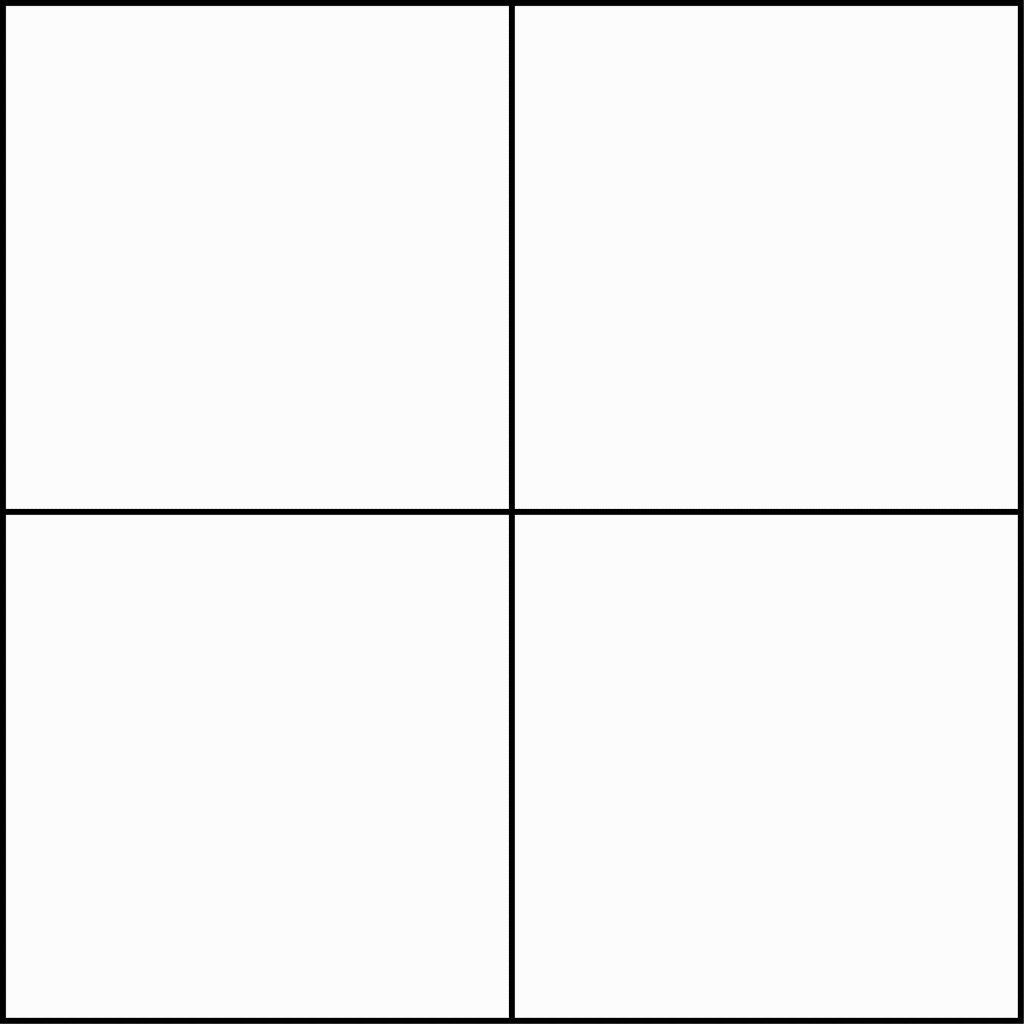
I put a repeat on it, and attached it to a plane. Then I changed the UV to 50, for testing purpose. It works, however when I zoom out... I get something else And In game I get this result: 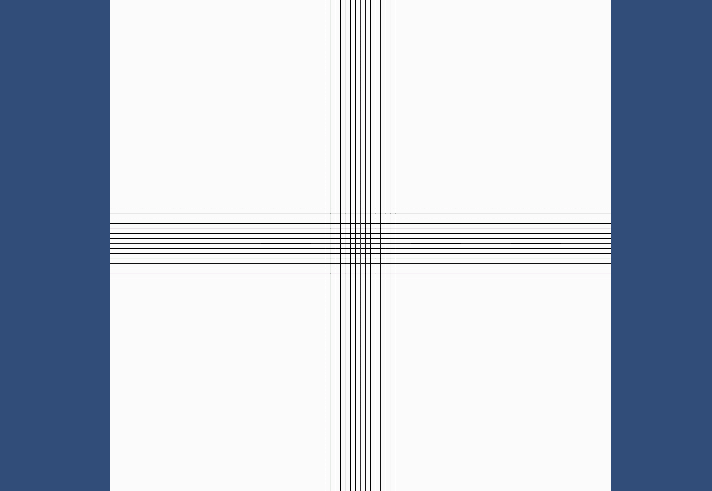 In Unreal Engine it doesn't happen though, so I think there is a solution to that. Thanks for the helpers!
In Unreal Engine it doesn't happen though, so I think there is a solution to that. Thanks for the helpers!
Answer by FlaSh-G · Jan 01, 2018 at 09:18 PM
You said that you "put a repeat on it", but this is looks similar to what you get when the texture is set to "Clamp" in its import settings. If you are 100% sure you correctly set it to "Repeat" and applied it, then only your used shader yould still mess this up.
@FlaSh-G Hey, thanks for answering. Yes I'm sure its on repeat, The shader I'm using is Unlit/texture in the material.
And the mesh you're putting the material on is a regular unity cube/plane/quad?
Hm, something's very fishy then.
You have nothing else in your scene? A plane with a material with this texture and that's it?
Phew... I ran out of ideas. Could you upload your $$anonymous$$imal project somewhere?
Yeah I can try. I will upload it to google drive
Works fine for me. When I open the project, there is a dark plane with an orange border. And when I put the grid texture in the grid material and put that on the plane, it looks like expected.
Your answer

Follow this Question
Related Questions
Assigning UV Map to model at runtime 0 Answers
Create .png file from script, then import as asset 1 Answer
Is it possible to determine a color of a pixel under if that pixel is under a game object? 1 Answer
2D Background texture flickering 0 Answers
What are possible causes and solutions to randomly garbled textures on standalone builds? 1 Answer