- Home /
Unity Editor Switchable Graphics Rendering Error
So I have a Acer Aspire 7750G-9657 with an AMD Radion HD 6650M 2GB VRAM with Unity Pro 3.4.1f5
It has a switchable graphics card where I can either use the low power Intel or the high power AMD. I've tried both and I keep getting these graphical errors in the editor. I was wondering if anybody else has encountered this issue or know how I could go about fixing it. It seems to only happen on the right side of each pane.
Hopefully some Unity dev's will see this and provide some input or solutions.
See attachment below. I've highlighted the errors in red.
I haven't seen this myself. Are you sure you did not "mess up" the layout? Can you try changing the layout to "Tall"(in the upper right hand corner) to see if that fixed the problem.
Thats from a fresh install upon opening. I've tried laying them out again and its still a problem. It has something to do with how the panels render within the Unity window. A new version was released today, going to give that a try. Wish me luck.
Answer by MSylvia · May 30, 2013 at 01:40 PM
For anyone else that hits this issue. It now works with Unity 3.5.x+
Answer by bloomingdedalus · Jun 10, 2013 at 02:26 PM
I've had major problems until someone told me to add -force-opengl to the end of my unity 3d command line. -force-d3d11 also worked for me. It appears it's the default rendering method that was causing a similar problem with the UI for me.
Your answer

Follow this Question
Related Questions
Render overlay in editor like the NavMesh Display option 'Show NavMesh' 0 Answers
Build Standalone (.exe) with google cardboard VR. 1 Answer
KeywordRecognizer in editor play mode? 0 Answers
"The code execution cannot proceed because msvcr120.dll was not found" 0 Answers
Editor can't open dialogs or menus, running out of USER handles 0 Answers