- Home /
VFX Graph - Particle velocity along Cone (Position)
Hi guys,
Is there a way to set a particle's velocity in a way that it will follow the shape of the cone? I would like the particles to go from their spawn position (inside the Cone) to the outside of the Cone by setting their speed. I tried to do that but I can't find a way to call the tip of the Cone in the VFX Graph ( not using code). If I can access that parameter, I can then just subtract the tip of the cone from the particles position in worldspace to get the desired result.
Hereunder is an image of what I mean if my post isn't clear.
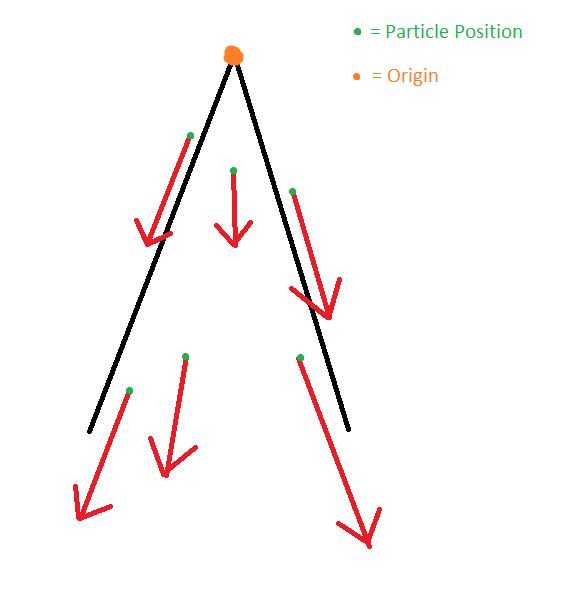
Thanks in advance,
Answer by NawfalT · Jan 29, 2021 at 11:00 AM
Found the solution.
-Initialize-
Make a position (Cone) node. Set Velocity -> Subtract the particle position by a vector 3 ( we will call it 'Origin' for now) that you will later bind (position). You can eventually add a multiply after the subtract to control the speed of the particles before you feed it in the set Velocity node.
In the inspector you need to add a Property Binder -> Transform -> Position Choose 'Origin' as property and the name of your asset as Target. Now the Origin or position of your asset is used as reference point to make particles go away from it in the shape of the Cone. alt text
Your answer