- Home /
UI Image not blocking raycast
I just upgraded to Unity 5.2.1p4 and I am having some issues with the UI.
My parent object has an image, a button and its child object has an image. When I click on the child object, it doesn't block the Raycast and the parent button (behind it) gets the click. I thought Images are supposed to block Raycasts. I even tried using a Canvas Group and setting its "Block Raycasts" to true, with no success.
The only way I found to prevent the raycast propagation was adding an empty, non-interactable button to the child object, which I think is too much.
Am I missing something or did something change on the last updates?
EDIT: There is an example project (about 30Kb): http://www48.zippyshare.com/v/noIQmtnX/file.html Clicking on the black square triggers the white button. The only way to make the black square blocking the raycast is by adding an empty button to it.
That doesn't help me at all. I've been using the same Graphics Raycaster in this project, and by blocking mask is set to "Everything". The problem is that my image will only block a raycast if it has a button attached to it, otherwise, its parent will receive the raycast. Shouldn't an image block raycasts regardless of it has a button or not?
Yes, it should Try giving it a Canvas Group and test the value combinations.
Does any of your child objects have scroll rect? Even I was facing similar issues and ended up doing what you did.
Not really, its only child is the image. I uploaded an example project (about 30$$anonymous$$b) and the link is on the description. Thanks for the help.
Answer by meat5000 · Oct 21, 2015 at 04:20 PM
Looking at your project it appears that by default UI elements are non-interactable. This is why a button appears to fool it.
Try adding "UI->Selectable" to your Child object and setting it to not react on click. This makes it block just fine.
EDIT: It seems there are multiple things that should perform this task and many things that suggest that what you observe is default behaviour.
Take this for example:
http://docs.unity3d.com/ScriptReference/ICanvasRaycastFilter.html
and this
http://docs.unity3d.com/ScriptReference/UI.MaskableGraphic.html
Both of which suggest that blocking a raycast is a scripted affair.
I posted a comment here about 20 $$anonymous$$utes ago but apparently it was moved to moderation. By myself?
"$$anonymous$$atheuz moved the comment "UI Image not blocking raycast" to moderation".
Lol you are experiencing a Site bug at the moment. Ill fish it out.
Happened again, I give up about UA. Going to the forums: http://forum.unity3d.com/threads/5-2-1p4-image-not-blocking-click.362650/
Selectable works but it seems to me to be a bug. This shouldn't work like this. If you unparent the child image...as it is...just unparent it and make sure the child image is below the parent image(As you add children UI elements to the same depth under a parent, the latter will be rendered last,so if the child image is listed after the parent image then it's rendered last), it works without CanvasGroups and without anything else.Just the images and the button. In fact in that kind of hierarchy no matter if Raycast Target is checked or unchecked, the button is hidden. The problem is with the parenting. Somehow this affects things. Unless I'm missing sth or have misunderstood sth in the documentation this feels like a bug in the engine.
There's another roundabout way of doing this, create a different canvas with a different sort order for the layer or plane distance depending on the type of canvas you want. Depends on what you want to do with the image on top of the button.
I'm glad I'm not the only one that thinks it's a bug. The button workaround does it by now, but I was just wondering if they noticed this yet. They just released 5.2.2 but I'm not sure if it fixes it, since I didn't see anything on the release notes that wasn't on p4. Thanks for the help, I'll wait and see.
Well, UIButtons are UISelectables (source), so it's not that different. $$anonymous$$y question is: shouldn't images block raycasts regardless of it has a Button (or Selectable) or not?
I mean, isn't it what all of these are about?
http://answers.unity3d.com/questions/830371/ui-46-image-blocks-mouse-click.html
http://answers.unity3d.com/questions/816861/46-ui-image-is-capturing-clicks-how-to-prevent.html
http://answers.unity3d.com/questions/822273/how-to-prevent-raycast-when-clicking-46-ui.html
I added a link to my answer. Its very curious.
Note that your black image has no texture in it.
It is curious indeed. But then why does it work when the same Image with no sprite is unparented and placed in a higher child index? It's the same thing just not parented.
By that logic, the event should have fallen back to the button ins$$anonymous$$d of being blocked.
I set a sprite (default UISprite) to both of my images and the alpha is 100%. Still happens.
Yeah that value seems useless :D Ah well sorry, I tried.
I found a few more things in the docs that could give some insight.
Answer by npatch · Oct 21, 2015 at 12:01 PM
If I'm not mistaken, There's a Raycast Target checkbox in Image. Try unchecking that box in the parent Image to avoid blocking the raycasts, since that one is probably first to get raycasted as you navigate to the children in the view.
Thanks for the suggestion, but it didn't work at all. I will try to post an example project here.
Here is the example project (about 30$$anonymous$$b): http://www48.zippyshare.com/upload Clicking on the black square triggers the white button. The only way to make the black square blocking the raycast is by adding an empty button to it.
Answer by IsouEU · Mar 09 at 09:02 PM
and if the problem occurs in a button ? I have a click walk script and it is stupidly activated every time a UI button is clicked, the only way I found was to deactivate and activate the script, inside the button script.. which is stupid, the problem is that now I have a visual element (scoreboard with scroll) that does not have an on-click script, making it impossible for me to use my solution...
Your answer

Follow this Question
Related Questions
Detect only UI button click 3 Answers
Scrollable Achievement Tabs? 1 Answer
UI image with button component not tracking mouse correctly 1 Answer
Can't interact with buttons in a UI Canvas in World Space Render Mode. 0 Answers
I Have a Button in Canvas, i Click anywhere except the button and it gets clicked 0 Answers