Maya to unity import
Hi everyone, total unity nooby here. I created my own character to import in unity. I did all rigging and controllers. The character moves well in maya. I didnt find a lot of tutorials on the net for importing from maya to unity btw. So I export both rigg and model with FBX file type and add it in assets in unity. No problems it shows (even if the scale is a bit small) Then comes the trouble. for the testing I create a simple arm translation animation on maya,bake it export the rigg with the modelName@anim in fbx format for unity to recognize it. I then import it in unity. Unity recognizes it and gives me the small preview at the bottom right(it means it links the model to the anim yay!). But when I press play at the bottom right it doesnt move . the time slider goes but no life comes -_-. Please halp, I'm convinced it's a small "one option not checked" problem but I'm roaming on the net and in all unity options and cant find any solution.
Your answer

Follow this Question
Related Questions
FBX animation splits - Double Door model 0 Answers
Character rigged with expressions, maya 0 Answers
Reconcile the Z-axes from Unity with Y-axes from Maya Path Motion 0 Answers
Unity Blendshape InBetween 1 Answer
Problem importing fbx model and animations separately from Maya [Not Solved] [Help] 0 Answers