- Home /
How to implement a delay between each time my gun fires (using coroutines or otherwise)?...
So I've taken some parts from the FPS tutorial script and chopped them up for my use. I'm right now only testing a sniper, and it will kill the "monster" i have, it shoots as fast as a machine gun, I dont know whats going on, everything here seems right:
var damage = 20; var clips = 20; var reloadTime = 2; private var hitParticles : ParticleEmitter;
function Start () { hitParticles = GetComponentInChildren(ParticleEmitter);
// We don't want to emit particles all the time, only when we hit something.
if (hitParticles)
hitParticles.emit = false;
}
function Fire () { var direction = transform.TransformDirection(Vector3.forward); var hit : RaycastHit;
// Did we hit anything?
if (Physics.Raycast (transform.position, direction, hit)) {
if (hitParticles) {
hitParticles.transform.position = hit.point;
hitParticles.transform.rotation = Quaternion.FromToRotation(Vector3.up, hit.normal);
hitParticles.Emit();
}
// Send a damage message to the hit object
hit.collider.SendMessageUpwards("ApplyDamage", damage, SendMessageOptions.DontRequireReceiver);
}
Reload();
}
function Reload(){ yield WaitForSeconds(reloadTime); clips--; }
I get no errors in the debug box and everything should work, but it still shoots like a machine gun. I cant figure it out, maybe you can
Answer by duck · Apr 06, 2010 at 11:57 AM
because you're calling "Reload()", and Reload() is a coroutine, your coroutine starts running separately to your main "Fire" function, and your "Fire" function is free to continue executing at full speed.
If you want your firing to repeat, with a certain delay between every shot, while the fire button is held down, you could use something like this:
function Start() { // start up the shooting timer coroutine: ShootTimer(); }
function ShootTimer() { // a repeating test to see whether the user is pressing fire while (true) { if (Input.GetButton ("Fire1")) { Fire(); yield WaitForSeconds(reloadTime); } else { yield; } } }
function Fire() { // perform one shot (raycast, particles, etc), // but no reload timing goes in here }
Alternatively, you could use the more "traditional" approach instead of coroutines (which can sometimes be simpler to understand), where you measure the amount of time elapsed since the last shot yourself:
var reloadTime = 0.5; private var nextFireTime = 0.0;
function Update () { if (Input.GetButton ("Fire1") && Time.time > nextFire) { nextFireTime = Time.time + fireRate; Fire(); } }
Thanks that should work Duck, and sorry Sebas for not responding, i kinda forgot i had this question up haha
yeah, also what i forgot to say is that its called by another script and has a Send$$anonymous$$essageUpwards("Fire") thingy on it. Dunno why i didnt post that in the question
Answer by Sebas · Feb 20, 2010 at 02:15 AM
Just a guess:
You didn't post your Update() function or the function where you actually fire your weapon (where you call your Fire() function. By looking at the above code, could it be that you can even fire without any ammunition? Possibly add an if statement that you can only fire when a bullet is loaded. What you have up there is simply the WaitForSeconds() to reload. Your described behavior would result if you continuously fire your gun without ammunition and the reloading just happens without any consequence.
Your answer

Follow this Question
Related Questions
Delaying through yield 2 Answers
"Script error: Update() can not be a coroutine.", please help 1 Answer
The name 'Joystick' does not denote a valid type ('not found') 2 Answers
How do you delay Application.LoadLevel ? 2 Answers
How to delay a function (how to use WaitForSeconds() and yield) 1 Answer