- Home /
GameObjects don't render every few frames
I'm making a simple 2D top down rogue-like game with grass and rocks etc. and every couple of frames, all the Game Objects in my scene seem to disappear for a couple milliseconds, and the only thing that is visible is the solid color background from the camera.
I don't believe there are any issues with the sorting layers; nothing should be on the same order in the same layer.
I don't think it has to do with the Camera follow script, I'm using Cinemachine.
I'm using Unity version 2019.3.0a5
What would cause this to happen?
Edit: This only happens when I move my player around
Answer by Lightning_A · Jun 21, 2019 at 01:41 AM
Okay, so I think I have it figured out, it doesn't seem like any one else has had this problem but just in case I'll share what I did anyway. It had something to do with my virtual camera settings. The binding mode was set to lock to target with world up. I tried switching it to simple follow with world up, but this had a similar problem. Then I switched it to lock to target, and so far I haven't had any issues with it. Why that fixed it, I don't know, but it seems that it has.
EDIT: It was because I selected "Create Virtual Camera" instead of a "Create 2D Camera"
Your answer

Follow this Question
Related Questions
How to allow player controller to move game objects 2 Answers
2d camera script, strange glitches appears 0 Answers
How can I fix this screen wrapping? 1 Answer
"Press [e] to open" on stationary object when onTrigger 0 Answers
Free Look Camera 1 Answer