- Home /
WaitForSeconds twice in 1 if statement, not working
I'm trying to get 1 animation to play after 10 seconds, and then 10 seconds later, the 2nd one plays.
The 1st animation plays fine, but the 2nd one won't. See below at the very bottom. The LeftYellowSideWall is the 1st animation and the following RightYellow, is the 2nd.
void OnCollisionEnter2D (Collision2D Ball8Layer5Collider)
{
StartCoroutine (Ball8Layer5Coroutine (Ball8Layer5Collider));
}
IEnumerator Ball8Layer5Coroutine (Collision2D Ball8Layer5Collider)
{
if (Ball8Layer5Collider.gameObject.tag == "ball" && BallIsGreen == false)
{
FakeBalls.SetActive (false);
RevealedBalls.SetActive (false);
//NorthWall.SetActive (true);
rend.sharedMaterial = greenBall [1];
audio.PlayOneShot (LockedAudio, volume);
LockedSoundPlayed = true;
BallIsGreen = true;
}
if (Ball8Layer5Collider.gameObject.tag == "ball" && LockedSoundPlayed == true)
{
audio.PlayOneShot (GreenBallHitSound, volumeGreenBallHit);
}
if (Ball8Layer5Collider.gameObject.tag == "ball" && Ball15.GetComponent<Ball15Layer4GreenCollide>().BallIsGone == true)
{
BG_Owl.GetComponent<SpriteRenderer> ().enabled = false;
transBand.GetComponent<VideoPlayer> ().enabled = true;
audio.PlayOneShot (BGClankReverbSound, volumeBGClankReverb);
LeftYellowSideWall.GetComponent<LeftYellowWall> ().ColorChangeRed5();
RightYellowSideWall.GetComponent<RightYellowWall> ().ColorChangeRed5 ();
this.GetComponent<MeshRenderer>().enabled = false;
this.GetComponent<CircleCollider2D> ().enabled = false;
BallIsGreen = false;
BallIsGone = true;
MinusCounterFloor.GetComponent<BoxCollider2D> ().enabled = true;
CountTrigger.GetComponent<BoxCollider2D> ().enabled = true;
numberText.GetComponent<Text> ().color = new Color (0.035f, 0f, 1f, 1f);
yield return new WaitForSeconds (10f);
GreenBalls.SetActive (false);
LeftYellowSideWall.GetComponent<LeftYellowWall> ().LeftYellowWallAnim.Play ("Left Yellow Side Wall MOVE BACK", -1, 0f);
yield return new WaitForSeconds (10f);
RightYellowSideWall.GetComponent<RightYellowWall> ().RightYellowWallAnim.Play ("Right Yellow Side Wall MOVE BACK", -1, 0f);
}
}
I think it might be because the first is yielding then returning control back to the coroutine so the second gets missed. The code after the if will be run next.
Answer by Shadowskull1247 · Jun 30, 2017 at 01:26 AM
I had a similar issue. The second one is always ignored. I don't know why, just try using a timer with time.deltaTime, should work much better than using yield WaitForSeconds. That's what I did.
Ah I see. How would I go about doing that? Sorry I'm still new to some of this.
@ILove$$anonymous$$yDada
In theory, this should work. I haven't tested it, but it should work, if not, let me know.
' //$$anonymous$$ake sure to declare the public float "timer" at the top under your public class and the normal float "checkforif" must go up there too, but set its value to 0f.
void Update()
{
if (checkforif == 1) //checks to see if the script has reached the bottom of itself, so the timer doesn't run continuously for no reason.
{
timer -= Time.deltaTime; //Subtracts the timer float by the amount of time since the last frame of the game and redeclares the "timer" float.
}
}
void OnCollisionEnter2D (Collision2D Ball8Layer5Collider)
{
StartCoroutine (Ball8Layer5Coroutine (Ball8Layer5Collider));
}
IEnumerator Ball8Layer5Coroutine (Collision2D Ball8Layer5Collider)
{
if (Ball8Layer5Collider.gameObject.tag == "ball" && BallIsGreen == false)
{
FakeBalls.SetActive (false);
RevealedBalls.SetActive (false);
//NorthWall.SetActive (true);
rend.shared$$anonymous$$aterial = greenBall [1];
audio.PlayOneShot (LockedAudio, volume);
LockedSoundPlayed = true;
BallIsGreen = true;
}
if (Ball8Layer5Collider.gameObject.tag == "ball" && LockedSoundPlayed == true)
{
audio.PlayOneShot (GreenBallHitSound, volumeGreenBallHit);
}
if (Ball8Layer5Collider.gameObject.tag == "ball" && Ball15.GetComponent<Ball15Layer4GreenCollide>().BallIsGone == true)
{
BG_Owl.GetComponent<SpriteRenderer> ().enabled = false;
transBand.GetComponent<VideoPlayer> ().enabled = true;
audio.PlayOneShot (BGClankReverbSound, volumeBGClankReverb);
LeftYellowSideWall.GetComponent<LeftYellowWall> ().ColorChangeRed5();
RightYellowSideWall.GetComponent<RightYellowWall> ().ColorChangeRed5 ();
this.GetComponent<$$anonymous$$eshRenderer>().enabled = false;
this.GetComponent<CircleCollider2D> ().enabled = false;
BallIsGreen = false;
BallIsGone = true;
$$anonymous$$inusCounterFloor.GetComponent<BoxCollider2D> ().enabled = true;
CountTrigger.GetComponent<BoxCollider2D> ().enabled = true;
numberText.GetComponent<Text> ().color = new Color (0.035f, 0f, 1f, 1f);
if (timer <= 0) //checks to see if the timer has reached zero, if it hasn't, the else
block returns the "checkforif" float as true, letting the update function run the timer.
{
GreenBalls.SetActive (false);
checkforif = 0; // disables the timer, so it stops running.
LeftYellowSideWall.GetComponent<LeftYellowWall> ().LeftYellowWallAnim.Play ("Left
Yellow Side Wall $$anonymous$$OVE BAC$$anonymous$$", -1, 0f);
yield return new WaitForSeconds (10f); // you can keep one WaitForSeconds, because it will actually be acknowledged.
RightYellowSideWall.GetComponent<RightYellowWall> ().RightYellowWallAnim.Play
("Right Yellow Side Wall $$anonymous$$OVE BAC$$anonymous$$", -1, 0f);
}
else {
checkforif = 1f; //let's the update function know that it can run the timer now
}
}
}
Answer by Raimi · Jul 08, 2017 at 12:20 PM
I left a comment, but thought I would add this in case it helps. The first wait is yielding then returning control back to the coroutine so the second gets missed. The code after the if will be run next. Below is just an example to give some ideas.
IEnumerator Test()
{
if(condition)
{
//Do something e.g play 1 fast
yield return new WaitForSeconds(10);
}else{
//Do something e.g play 1 slow
yield return new WaitForSeconds(10);
}
//Do something else e.g play 2
yield break;
}
Your answer

Follow this Question
Related Questions
Trigger Animation after Wait For Seconds 1 Answer
How do you trigger a collider to become enabled after the player collider isn't touching it anymore? 4 Answers
How to get the first person controller to collide with an animated object? 1 Answer
Wait for seconds on collision 1 Answer
Stop animation when character controller hits walls 1 Answer