- Home /
Blender as asset - ignores physics in unity
I'm sure this has been asked before, but I don't see it. I make a sphere in blender, defining rigid body with mass, etc within blender, import the .blend into unity, but here is the problem: in unity, I reposition it as needed and hit play. It repositions itself from where I put it, pauses for 5-10 seconds, then falls through the floor and otherwise ignores all unity physics. Other native unity objects comply with physics and hit the floor. Sure there are many things to be set wrong, any commonly missed things for a newbie to know?
Answer by Eric5h5 · Sep 04, 2012 at 05:19 PM
Add a collider to the object using the Component->Physics menu item. If none of the collider primitives are accurate enough, use compound primitive colliders as children (they will act as a single collider).
Is a compound primitive collider just referring to a lot of primitive colliders put together or something special I haven't heard of?
Also I can add that the object is most likely paused for 5-10seconds because you've probably imported it with an animation attached, the default when you open blender I think is 250 frames of nothing.
Yes, after your help and trying many things: - After import to unity, add rigidbody even though Blender gives impression of having rigidbody already. - Add $$anonymous$$esh Collider, be sure to select a material from default (none). - Disabling 'Animation' from blender imported object allows you to move the object. Otherwise, it moves during design time, but reverts back to the imported location upon play.
Thank you very much for your help all.
Answer by Cool Dave · Sep 04, 2012 at 04:25 PM
I've never imported a .blend before, but I can tell you this. If your object doesn't have a mesh collider, or any other collider, it will fall through the floor. In the project pane, click on your object and tick Generate Colliders. Also make sure your rigidbody isn't kinematic and that your mesh is convex.
If this helps, please hit the check mark on this answer. Thanks!
You should generally not use "generate colliders" or mesh colliders for items that will move. Primitive colliders are the first choice. A convex mesh collider is the last resort if you can't use a primitive collider or compound primitive collider.
Answer by DJAspire · Jul 08, 2019 at 09:31 AM
Yeah it is that the blender physics engine is not compatible with the unity physics engine. A problem as old as time. xD
The work around is animating in blender for unity and using blender physics in the animations that unity interprets. Then build a root motion controller in unity for everything it needs todo.
It is cheating. Using real python driven physics with no physics engine whatsoever in unity. ^^
Your answer

Follow this Question
Related Questions
blender as asset - animation 1 Answer
Applying a Proper Mesh Collider to a Blender Import 4 Answers
Blender 2.62 FBX not importing 2 Answers
Strange rotation 1 Answer
Blender import warp 1 Answer