- Home /
Unity Scene hierarchy got deleted on its own
So I had this problem the other day, where my entire scene got wiped off without me pressing the delete button. The scene was supposed to contain a whole game and when I opened the project the next day, it was absolutely empty.
I din't find any answers on this forum but I finally cracked it! I know why it happens. This is just to give others a heads-up on the issue.
When you press the play button and try to open the same project again, you will get an error message.
Now after you close the error message and press play again (to stop), the scene gets wiped off.
All you have to do is, reload the scene again and DONT save while doing so. Whereas if you save the scene (like me) and go to sleep, you will be a bad position.
The possibility of people doing is this extremely rare but this is one of the causes.
Has anyone else experienced this issue? Or can somebody explain why this issue occurs? Maybe how the internal metadata mapping of unity works?
Thanks you for the solution. This was happening to me frequently as I'm working on multiple project (using multiple instances of Unity). I guess the idea is not to run multiple instances of Unity as you may inadvertently delete all your scene data (as I found out numerous times to varying extremes of emotional turmoil).
Thanks again, and would be great if Unity could prevent this from happening.
This is a damned awfull Unity bug. I just happened to me today > full hierarchy cleared in less than a millisecond. This is BBBBBBAAAAAADDDD. Really bad.
Answer by DaveA · Mar 03, 2013 at 06:01 AM
I have a machine where this happens all the time, very very sucky. I hope Unity finds a way around it. The problem is very agressive malware/antivirus program which is accessing files 'on write' and probably 'on read' too, so the file is locked by either Unity or that malware checker. I tried to disable the malware thing but it's a service that restarts itself somehow. Anyway, that's what'd up. If you can, put your Unity folder(s) on the 'do not scan' list of your anti-malware program.
Yes the lock does explain why there is no data. When we run unity, the files get locked. Only unity is allowed to open the lock, so when we try to open the same project again, the previous data gets wiped off??
this has to be the most horrible bug ever... i mean WTF i spent the last 5 hours in a tutorial to get everything wiped off... im so angry right now that i want to smash a wall or something.... is there any way to make safe back up ¿?? because i was saving frequently and that did not matter at all it still got wiped off.
I have looked at the file SpaceShooters\Assets\Scenes\$$anonymous$$ain.unity and there is still metadata from my project but when i load the project everything i empty what can i do??
Answer by N1warhead · Oct 15, 2014 at 11:03 AM
Go to your project folder, move OR delete the Library folder then reopen the project. It will re-create it. (Try moving before deleting just encase that's not it).
It's happened to me a couple times where the entire project doesn't load ANYTHING even though it's there.
Not sure if it's the same issue, because you said the hierarchy. But I hope that helps!
i took a deep breath now... and followed this went to assest\scene and reaload $$anonymous$$ain.unity and things came back like i had them now it's ok thanks for the quick reply.
Heh glad all is better with ya.
(You should mark who ever's answer is correct) that way if someone finds this they know which answer was correct. Even I can't tell who's answer is correct lol.
Holy crap. Same thing here. Could you explain in detail how you fixed it? thanks!!!!
This just happened to me. I wasn't aware of the error, and clicked "save" as I re-opened the scene....... Now my whole scene is wiped clean. A game I've been working on for about a year (well, more like a month effectively). I'm not even sure if I should laugh or cry. I feel as empty inside as the wiped f-ing scene is...
Tried @N1warhead s solution, it didn't work unfortunately. Probably not the same bug. I'll try to update Unity, and then I guess I'll have to start all over.
Answer by AugmentedDeveloper · Apr 20, 2018 at 08:29 PM
I still have this issue though. If anyone knows a fix to this, please notify me.
Answer by Anunay07 · Jul 23, 2020 at 03:04 AM
Same happened with me I was going to publish my game and the whole scene got wiped off.please help
Your answer

Follow this Question
Related Questions
Can't use variable after scene reload 0 Answers
HELP! Unity deleted my scene! :( 2 Answers
Will Restoring my computer restore my scene? 0 Answers
Unity wiping scene 3 Answers