- Home /
Game Lighting issue
hey guys i have a major issue with my game.
when i export the game the lighting doesnt work, well it seems to work on mine, but on other computers it doesnt show, for exsample i have light globes or hanging lights an they have a light effect on them an also cast a shadow, but that light doesnt show on the games build, it doesnt even show when its on Low settings with no shadows,the game has black fog very little tho, ill send a pic of the issue.
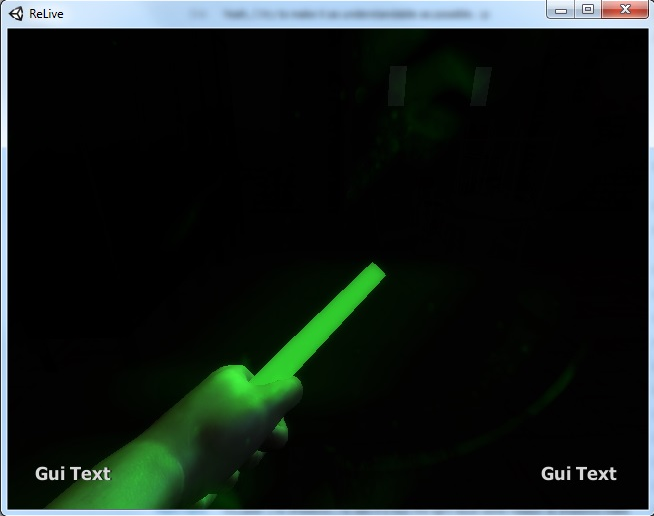
as u can see there is a light hanging down in front but it doesnt light up n show in the build, even the glow stick is ment to light up alot more then that.
and this is the pic of what it looks like on my pc with the same settings

i tried a few diff ways to fix it, changed the shadow settings to User Settings its not on High Rez settings, the graphics settings are defult setups that unity give you.
and ideas??
thanks heaps guys
Did you take a look at the "pixel light count" at Edit>Project settings>Quality settings?
In class last year I was told you can only have 3 lights casting shadows, etc at a time. I don't know if you can change that. Also it all depends on your computer.
I would try and use shaders to light objects and not rely on the lights themselves, they cost too much anyways.
http://answers.unity3d.com/questions/450121/how-many-lights-can-unity-have-at-any-one-time.html
all the light counts are set to 5, ill try and change them to like 50, and see if that helps.... should that be ok?
Your answer

Follow this Question
Related Questions
Distribute terrain in zones 3 Answers
Help with my Light Flicker Script... 1 Answer
Light Glare Effects 2 Answers
Playerprefs issue in WebGL 0 Answers