OculusWaitForGPU Taking up large amount of CPU
Hi all,
I've been doing some searching, and I can't seem to come to a conclusion for this. When I preview my (incredibly simple) game on the Oculus Rift on my Macbook Pro in Unity 5.2.1f1, it experiences a large amount of "jutter" or "shudder" when you turn your head, to the point where it is very uncomfortable to look around (holding your head still is usually okay). I've done a lot of looking into the refresh rate, whether or not screen mirroring is turned on, and trying to configure things in other ways, but it appears to be the frame rate.
Supposedly, Oculus games should be running at around 75fps, 60 at least for a comfortable experience. My game, though it runs at a lovely 250-500fps normally, runs steadily below 30fps when I play it with the Oculus.
This major framerate drop appears to be due to the OculusWaitForGPU process, which I have tried and failed to understand. Specifically, I have looked at the following question:
http://forum.unity3d.com/threads/major-vr-performance-issue-oculuswaitforgpu-running-on-cpu.328442/
in which Ed unity (not sure how to link...?) explained that OculusWaitForGPU simply waits for the next frame at which everything is done rendering (to the best of my understanding). However, given that the other processes take such a short time, this seems like an absurdly large amount of waiting time.
Side note: While I did not record the GPU usage while using the Oculus, the GPU process time without the Oculus was around 5-6ms, much lower than the 52ms that OculusWaitForGPU took.
Any thoughts?
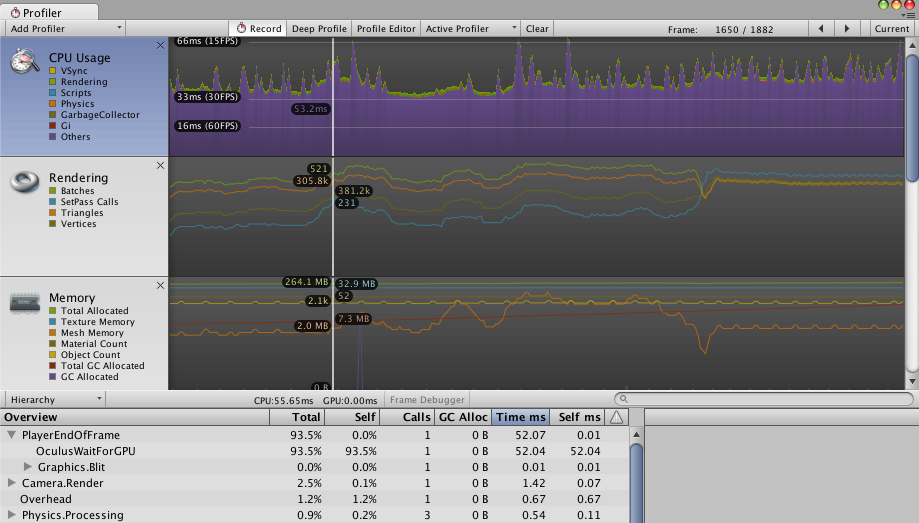
I'm having the exact same problem with Gear VR. OculusWaitForGPU is 70%, CPU time is 13 ms while GPU time is 0.04 ms. It doesn't make any sense... Did you find a solution yet?
Your answer

Follow this Question
Related Questions
Unity Trail Renderer acts ... differently on MAC 0 Answers
Strange framerate problem 0 Answers
Mac Unity won't run, no error message 0 Answers
oculus constellation sensor not activating on mac builds 0 Answers
Unity 5.4.0f3 Oculus SDK2 Not working 2 Answers