- Home /
Add an image to a plane in a prefab hdrp 2021.2.12
I have a prefab of a building and what I want to do is add a "sign" to the building so the player will know what kind of a place it is. I took my prefab and added a plane to it, but how do I add the image to the plane? I've tried setting the image to 2d, to 3d. Apparently you can no longer simply add an image as before in the tiling/offset. I don't see any place that it can be added, so what am I missing? Please be advised the prefab is a 3d model and the image is a jpg.
First question: How do I prepare the image to make it compatible with a texture.
Second question: How do I then add the image to a new material.
Third question: How do I then add the texture to the plane on the prefab.
The HDRP is all new to me, so walk me through the process please. Thanks!
Now for the new question. When I play the scene, the sign is black. Do I need a different shader?
Answer by Gilead7 · Feb 22 at 04:52 PM
I got it working at least on the prefab. For those watching at home this is what I did: 1. Add a plane to your prefab, then change the size and line it up to where you want it to appear on the building. 2. Make a new material, name it, make sure your image is set to 2d, then drag it to the small space next to Albedo. I then upped the metallic to full. 3. Drag the new material to the plane and bingo!
Your answer

Follow this Question
Related Questions
dynamic images for textures ar runtime 2 Answers
Repeating Material texture 0 Answers
Texture tile instead of stretch 1 Answer
Set image as material 0 Answers
Rotate Material (Cylinder) 0 Answers