- Home /
Texture tile instead of stretch
Hi guys!
This may seem like a noob question for a lot of you but i'm really confused! Iv just added a texture to a model but the texture isn't stretched right. The bricks that are meant to be shown are cancelled out due to the fact that they image is squashed down.
In other words, how to I make the image tile instead of stretch/make it look really small. The detail on the bricks need to be able to be seen, on this all you see is grey (Because half the bricks are grey coloured)
Any solutions?
Thanks guys!
Answer by devilkkw · Sep 26, 2010 at 06:49 PM
crate a new material-diffuse and assign it to our gameobject,then in project window select this new material and change tiling variabile. otherwise u have to map your model.
This answer is incomplete and wrong. Why did you accept it? Did you bother to try it?
You need to set the 'Wrap $$anonymous$$ode' of the texture to 'Repeat' ins$$anonymous$$d of 'Clamp' to make this work.
See also the answer to the following question: http://answers.unity3d.com/questions/775619/texture-stretches-when-tiled-in-editor.html
Your answer

Follow this Question
Related Questions
Add an image to a plane in a prefab hdrp 2021.2.12 1 Answer
dynamic images for textures ar runtime 2 Answers
Repeating Material texture 0 Answers
Set image as material 0 Answers
Rotate Material (Cylinder) 0 Answers