[META] Cannot upload image to Unity Answers using Chrome on Windows 10
I don't know why but I cannot upload image to Unity Answers when I use Google Chrome. Originally, I couldn't upload image to change my avatar/profile picture but I ignored it. Then when I wanted to post a question while attaching an image, I found it really ridiculous and disturbing. I headed to some image hosting sites and start uploading the images then I came up with an idea to try using different browser. And, voila, I can upload images normally on Mozilla Firefox. So I posted this problem using Mozilla Firefox.
So here's my system details:
OS: Windows 10 version 1703 64-bit
Browser: Google Chrome Version 62.0.3202.75 (Official Build) (64-bit)
The following image shows that there is no uploading progress whatsoever when I used Chrome, I've waited several minutes and nothing happened, while my internet connection is relatively stable and fast enough for uploading tiny image. It was proven when it just took about 2 seconds to upload this screenshot when I used Mozilla Firefox. EDIT: The image shows an empty progress bar after I clicked the upload button. You can see the blue upload button has lighter color than original to show that there "should" be a progress.
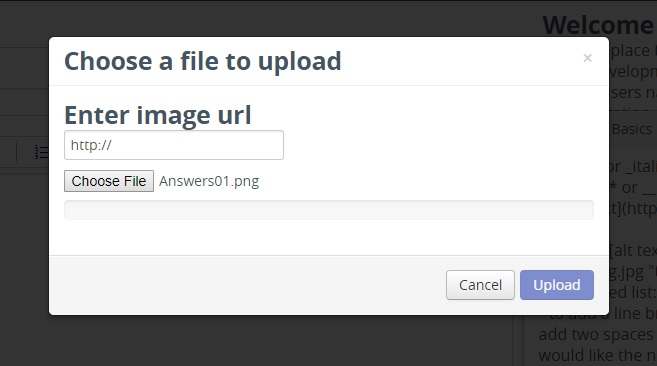
I have exactly the same problem at the moment. But on my side not even changing the browser works. Did you find any solution about that in the meantime?
Your answer

