- Home /
Other
Best way make a jigsaw shape out of a larger image
I am making a jigsaw puzzle game, and am looking for the best way to make a jigsaw shape from any given image.
Can you post how things look in the editor? I'm a bit confused as to what you're trying to do exactly, not too familiar with the components you mentioned but maybe I can help somehow
I also posted it on stackoverflow with images, I couldn't figure out to post images here. https://stackoverflow.com/questions/70707757/best-way-make-a-unique-jigsaw-shape-out-of-a-larger-image
Answer by dpoly · Jan 14 at 01:41 PM
Create your jigsaw piece edges as Bezier curves, either manually, programmatically or by pulling them out of an Inkscape SVG file. Make as many as you need, at least 20 but more is better.
Join 4 of them up to make edges of a tile mask, one per tile on a single texture, with spacing around each tile. I used Windows Geometry.
Apply the selected mask to the picture at the correct offset and you get a tile.
Sorry, but that turns out to be the easy part. Getting good visuals when dragging tiles around is really hard.
Follow this Question
Related Questions
How to change Sprite color with alpha mask? 0 Answers
Shader on 3D model not seen over 2D sprites 0 Answers
Changing sprite renderer material cause sprite disappear 1 Answer
Skew a sprite at runtime while preserving the pixel shape? 1 Answer
Why is my sprite disappearing when I make a new material and add the Sprites-Default shader? 1 Answer