- Home /
Why is my sprite disappearing when I make a new material and add the Sprites-Default shader?
When the sprite's material is set to Sprites-Default, it works fine. However, when I apply that to a new material and add Sprites-Default as a shader, the sprite suddenly vanishes. Why is that? I tried modifying the sorting order of the sprite, thinking it has to do with the rendering order, but no change whatsoever. In addition, the sprite is partially visible when I set the shader to Sprites-Diffuse, so I don't understand why the original sprite shader is omitted when it comes to making unique materials.
Answer by ShamusO · Apr 09, 2020 at 09:41 PM
When you say it disappears do you not see anything at all or do you get a blank plane/object? do you have a screenshot/screen capture you can share of the issue?
I can move the sprite around, but it's completely invisible. I think I got it to appear, but it was after I set the graphics to a lightweight render pipeline. It's weird because that asset shouldn't have anything to do with Sprites-Default.
Your answer

Follow this Question
Related Questions
Sprites Become Invisible (SOLVED) 4 Answers
Changing sprite renderer material cause sprite disappear 1 Answer
Applying a shader stretches the sprite? 1 Answer
Gl.Lines appearing over objects 0 Answers
Disable angular shadow recieving in 2D? 0 Answers