- Home /
How do I update the position of different prefabs to the current position?
Hello everyone, I'm making a game where the player is a square and it changes shape when he presses a key. To do that I made different prefabs because I have different things to change. When I press the key to change to one prefab, I set active the corresponding prefab and I disable the other. The problem is here, I have three prefabs and I don't know where to connect to change the position runtime. I tried to make the position equal to the others but it didn't work.
using UnityEngine;
public class Transformation : MonoBehaviour
{
public GameObject normal, small, big;
// Start is called before the first frame update
void Start()
{
}
// Update is called once per frame
void Update()
{
if (Input.GetKeyDown("q"))
{
big.SetActive(true);
normal.SetActive(false);
small.SetActive(false);
big.transform.position = normal.transform.position = small.transform.position;
}
if (Input.GetKeyDown("w"))
{
normal.SetActive(true);
big.SetActive(false);
small.SetActive(false);
normal.transform.position = big.transform.position = small.transform.position;
}
if (Input.GetKeyDown("e"))
{
small.SetActive(true);
normal.SetActive(false);
big.SetActive(false);
small.transform.position = big.transform.position = normal.transform.position;
}
}
}
Follow this Question
Related Questions
Multiple Cars not working 1 Answer
How do I update the position of different prefabs to the current position? 0 Answers
How do I update the position of different prefabs to the current position? 0 Answers
How do I update the position of different prefabs to the current position? 2 Answers
How do you set up a large project? 1 Answer