- Home /
Making glowing lines and shapes
I'm working on a game right now where the player is assembling magic symbols and runes. To fit the theme, we'd like these runes to glow at certain times, however I'm having a hard time figuring out how to do it.
I've seen it suggested that you can add a glow effect to the camera, and then adjust the individual alpha values of different objects; however, since the objects are 2D, adjusting the alpha channel just makes them invisible.
Does anyone have any other suggestions for ways to achieve this?
You could create a few textures for each one and swap them to animate. You can do this without getting into sprite sheets but they may well be the better way of doing it. I've not used sprite sheets so can't comment.
Another way would be for you to lower the RGB values simultaneously(all three by the same amount) to darken, then ramp back up for glow then back down again. You can leave the alpha alone if you do this.
what i do is change the shader on collision or on key down. however as there are not any free glow shaders i use the cartoon outline shader and change the outline color.
Answer by m0nkeybl1tz · Oct 18, 2014 at 09:15 PM
So my solution was as follows:
Create two versions of the shape in Photoshop, one with an outer glow and one without it. Put the non-glowing one directly on top of the glowing one, and then assign them to their own layers with their own light source. Then you can adjust the brightness and opacity of the glow separate from the object itself.
Your answer