- Home /
Convert 2D Camera to 3D for my Gameplay UI Setup
I was working on a basketball quiz game where a human player was required to answer questions and after this shoot the basketball towards the hoop.
Here is my gameplay screenshot: 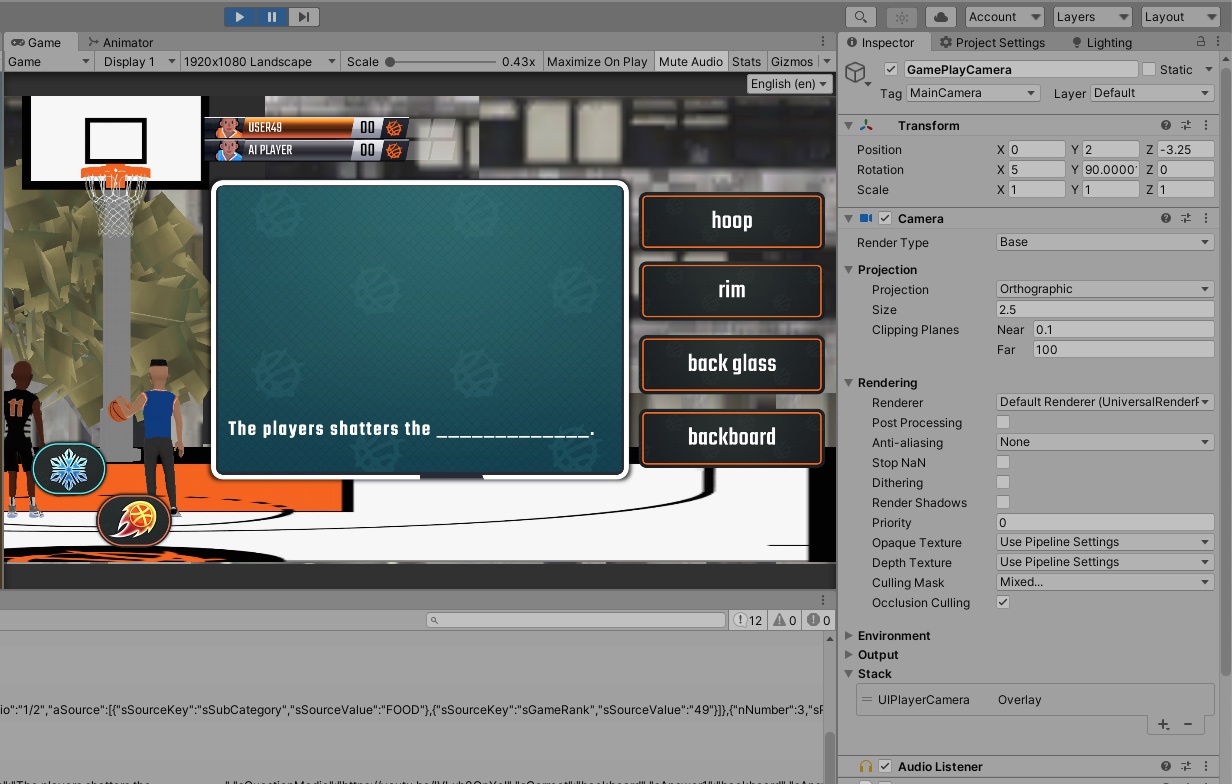
Now as per my UI design, I have to show players on the left side of the screen and the same thing you are seeing in the above screenshot.
To implement this, I have converted my game camera to an Orthographic projection for a temporary purpose. Now I decided to make it a Perspective projection because the complete 3d environment looks too flat, with no depth in the whole environment in Orthographic Projection.
Players, Court, Hoop, Background environment all exist in 3d so I want to display them as they are designed for the purpose.
But with the current UI design and switching to Perspective Camera, how can I display players on the left side of the screen with respect to the question's UI!!
That is big question for me, I hope you understand my question :)
Your answer