- Home /
orthographic camera view looks different from perspective view
Hi,
I have spent hours on this. I have an orthographic camera looking down. The spots on the ground from spotlights are clearly shown in the perspective view (upper screencapture). However they are not shown in the orthographic camera view (lower screencapture). Why is this happening? And it looks green all over the area, even on the table and outside of the room. It might be simple but I really need help. Any idea is appreciated!
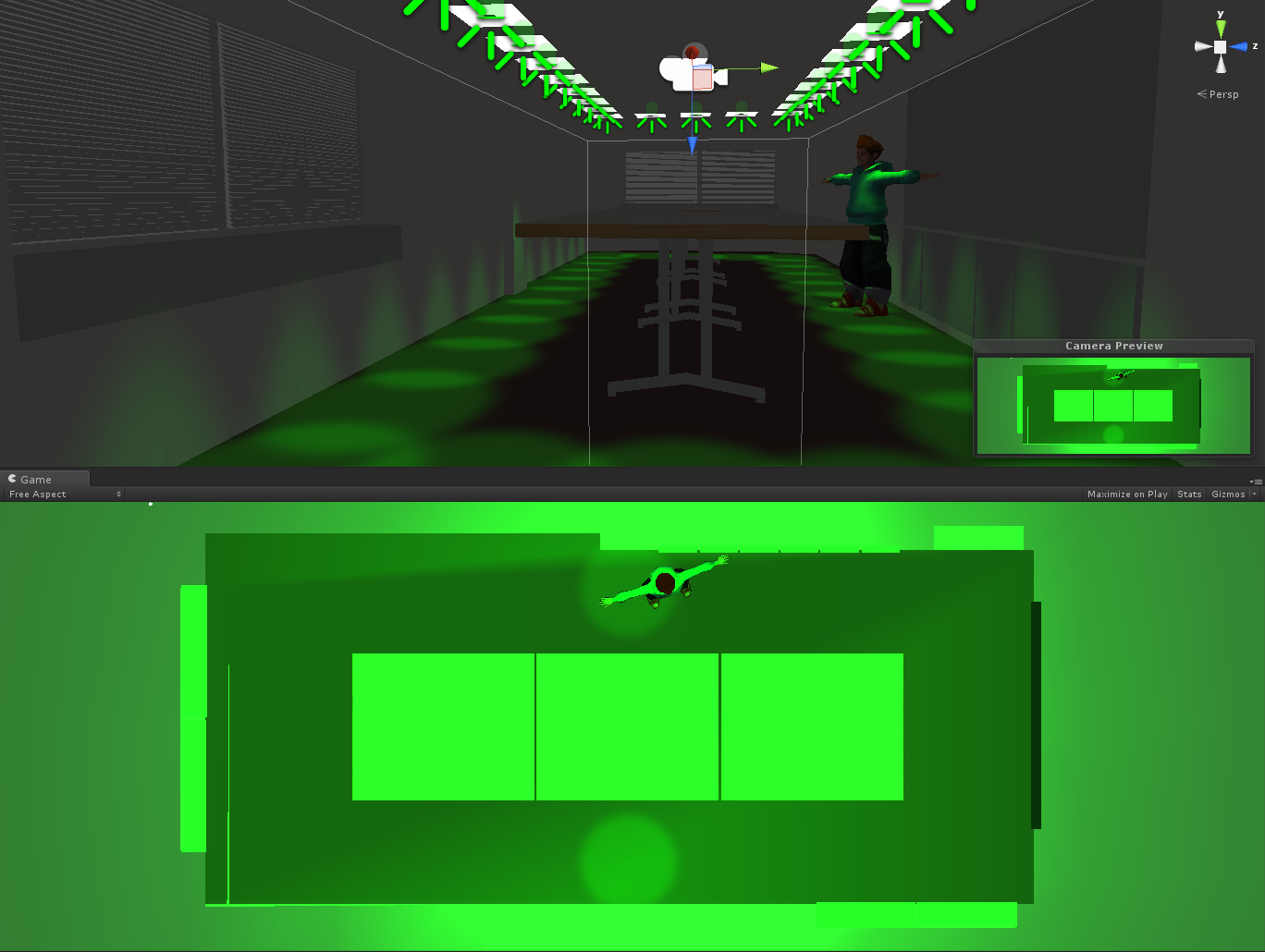
Answer by Dave-Carlile · Jan 28, 2013 at 09:38 PM
Have you checked the camera's culling mask? Make sure it's rendering the appropriate layers, and the lights are set to a layer that the camera is rendering.
Thanks for the quick reply! The culling mask is set to "Everything". If I change the "Projection" property to "Perspective", it look all right, the same as in the upper image. All of their Layer is "Default". What should I do with it?
Answer by greencindy · Jan 28, 2013 at 10:00 PM
Got the reason. The render mode of each light should be set to "important". Thanks for helping!
Your answer

