- Home /
How to stop 'build' from opening a new window?
Not sure if this is a windows 7 issue, but every time I make a build from Unity it opens a new OS window to display the exe/data folder. This is becoming increasingly frustrating at present since I'm testing some assetBundle code, so i'm making many builds and my taskbar is quickly overflowing with windows.
Is this normal behaviour? Is there a means of preventing Unity opening the window where the build resides?
thx
So... is there an answer? I don't want to close that window everytime I do a build...
Answer by 0V3RWR173D · Jul 06, 2010 at 08:55 PM
I am not sure if you can change those settings but I do know that you could render multiple files within a project so that you can render many scenes but only have one window open for them. You will need to make a menu to select what you want to run.
I'm talking about opening an OS window of the directory the exe has been placed in, not about multiple scenes.
I am just suggesting a possible solution so that unity does not open multiple OS windows. You could also just close the OS window. It only takes a couple seconds. I know that it gets to be annoying to close so many windows but I don't know of any way to prevent it.
Answer by Atnas1010 · Nov 02, 2010 at 01:30 PM
If you are just testing, you could use the build & run function (shortcut = Ctrl + B)
That one doesn't open any new instances of explorer, (at least not if you deploy to webplayer or standalone, haven't used the others)
Your answer

Follow this Question
Related Questions
Distribute terrain in zones 3 Answers
build crashes 1 Answer
Get SVN Version from editor script? (Windows) 1 Answer
Game is running in the editor but it isn't running when built. 0 Answers
Korg MIDI Controller Input working in editor, not in build 0 Answers