Where to see the versions of unity that you install with unity hub?
hello, I have unity hub, I had to format my computer and I do not remember the version I had, as I used unity hub with a linked account I asked myself: are records of the versions downloaded in the program kept? I always delete the versions that I have installed when I download others. thanks
Why do you want to know this exactly? The ProjectSettings/ProjectVersion.txt file of your project gives you the version of Unity used for this project.
i delete all my projects, Now I need to know what version I had installed with unity hub for personal reasons
If you haven't registered your project in the Unity Dashboard, I don't think Unity saved the information for you.
Answer by Justinger · Mar 02, 2020 at 08:08 PM
If your unity hub isn't showing Unity installation versions you have on your hard drive, you can manually add them by using Installs-Locate. Browse to it, usually under Program Files on PCs. If you add existing projects to your projects tab using the Add button it shows the version it was created with under it's name. If it doesn't find the installed version of unity it will have a warning icon, and the Unity Version dropdown will say "Select a version".
Your answer