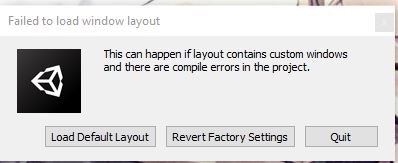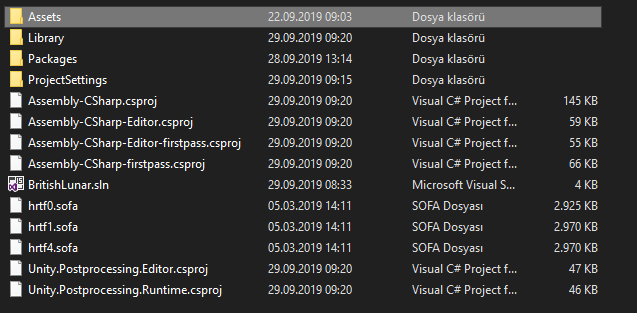"Failed to load window layout" Error
Hello.
I upgraded my project from 2019.3.0a3 to 2019.3.0b4 and im getting this error.
None of the buttons work properly else quit button.
I deleted layout data from %AppData%, reinstalled version, reinstalled Unity and hub. Actually I even cleaned all traces of any Unity or Hub installation (including Registry, ProgramData, AppData, Local and Program Files) and deleted all temporary information from my project files. Still didn't work.
Im creating a new project: Same Issue. Restarting PC:Same Issue. Switching to another project: Same issue. Downgrading a kind of empty project to 2019.3.0a3: No Problem. Downgrading my normal projects to 2019.3.0a3: No visible window and "Not responding" in task manager even after waiting almost 12 hours.
I tried to upgrade to Unity 2020 Alpha. Still same issue.
What should i do?
Edit: I alredy tried this "Don't close message and switch to another project" method but i got the same issue again with the other project too.
Edit 2: After a clean Windows installation, still same issue.
Thanks.
Answer by turbolek · Sep 16, 2020 at 02:09 PM
I just had the same issue on a new Unity Project, on a fresh Unity 2020.1.4f1 install, on a fresh Windows install. I fixed it by
going to AppData/Roaming/Unity/Editor-5.x/Preferences/Layouts.default
opening Default.WLT file in Notepad
copying the Default.WLT file content
going to MyProject/Library
opening CurrentLayout-default.DWLT file in Notepad
pasting the copied text and saving the file
I don't know why it worked though, just sharing what I discovered after a day-long research.
(Originally posted here : http://answers.unity.com/answers/1772397/view.html)
Thanks, your post was great ti$$anonymous$$g, just had the same happen to me. It works, and any new projects created seem ok as well after following your steps.
Answer by Mouton · Sep 29, 2019 at 11:12 AM
Can you add a picture of your project's folder (with hidden files visible) ?
Not a solution but a suggestion: $$anonymous$$ake a backup of your project, then try to move the *.csproj, *.sln, *.sofa files then reopen the project. If it still fails, try to move the ProjectSettings folder. If it works, put back the ProjectSettings and try to move every file one by one. If moving ProjectSettings folder does not work, try to do the same with Assets folder.
Answer by FranticDreamer · Oct 18, 2019 at 07:06 PM
Here is the issue tracker link and a temporary solution
Answer by StudioZooka · Nov 26, 2020 at 04:18 PM
It's a temporary solution, but it work, what I'm doing is having the file somewhere and replace it every time before opening the project.
Your answer

Follow this Question
Related Questions
UNITY GRAY SCREEN 3 Answers
Failed to build apk.,Failed to build apk... 0 Answers
Trying to checkout at asset store. 1 Answer
Unity Vuforia ARCamera affect the Navmeshagent of player?? 0 Answers
[Unity 2019.03.14f] Unable to launch game from unity hub 2 Answers