- Home /
How can i play the game in Unity 3d ?
Hi, this is my first post, I think this is a basic doubt, I create my terrain, but when I play my terrain I can't see in window game and I can't navigate in my application, I see a Small picture and I can't navigate for she.
Someone know about this ?
since already i will thank you !
Answer by Casper 1 · Apr 23, 2011 at 08:52 PM
If you are only seeing a bluish screen when you play, you might have to move your camera (or terrain) using the x, y and z axes to make your terrain appear.
If don't know how to do that, you probably want to watch the tutorial videos located here http://unity3d.com/support/documentation/video/
Answer by user-11938 (yahoo) · Apr 24, 2011 at 12:50 AM
I really Thank you, now I can see my application and when I play I see my terrain, but how can I use movement in my application ?
If you don't know what the below are talking about, you have to go to: Assets -> Import Package -> Character Controller (Just press Import)
Answer by oliver_ · Apr 24, 2011 at 02:14 AM
You need to add a character controller. Just drag it in from the standard assets.
Answer by Grady · Apr 24, 2011 at 07:57 AM
Yeah, just drag a first person controller prefab into your scene view and then when you play your game, use the arrow keys or a-d-s-w keys to move around and mouse to look.
Hope this helps -Grady
Your answer

Follow this Question
Related Questions
When Playing Game I cannot see Grass from Terrain 1 Answer
Game window not updating anymore 3 Answers
Can't see underneath terrain. How do I fix this? 1 Answer
Loading terrain files dynamically 3 Answers
Open World Solution 2 Answers