- Home /
After using tilemap, can't select game objects in scene view normally until I close and re-open scene tab.
I don't believe it's a layering or UI issue. I simply can't click anything in the scene view with left-click. I can still click go's in the hierarchy and move them that way, however.
unity 2021.1.10f1
Suggestions?
Answer by patrickjarnfelt · Nov 10, 2021 at 08:37 AM
Same for me! If I close the tile pallete window I can select items in the editor view again. Just going to a different tab (hiding the tile pallete window) is not enough.
Answer by Plattinator · Nov 21, 2021 at 05:20 PM
I also had this issue. I was able to fix it but I had to embed the tilemap package in my project and edit the GridPaintPaletteWindow.cs file. You can find the tilemap package in your project folder /Libarary/PackageCache. Copy and paste the com.unity.2d.tilemap@1.0.0 folder to your project folder /Packages. Seems to be a problem with the PaintableSceneViewGrid. In the ActiveToolChanged method, I added this to the end:
// PaintableSceneViewGrid seems to be breaking regular scene view interaction after using the tilemap editor.
// If this is a built-in Unity Editor tool, then destroy the paintable scene view grid.
// Otherwise recreate it if needed.
if (ToolManager.activeToolType.Assembly == typeof(Editor).Assembly)
{
DestroyImmediate(m_PaintableSceneViewGrid);
}
else if (m_PaintableSceneViewGrid == null)
{
m_PaintableSceneViewGrid = CreateInstance<PaintableSceneViewGrid>();
m_PaintableSceneViewGrid.hideFlags = HideFlags.HideAndDontSave;
}
I don't have a ActiveToolChanged method in PaintableSceneViewGrid class (com.unity.2d.tilemap@1.0.0). I did have one in GridPaintPaletteWindow where adding your hack worked. Thank you! Let's hope Unity fixes this in a co$$anonymous$$g update, because this way, we'll have to readd the hack if we want to update the package.
I think this actually fixed my issue! Mine was also in GridPaintPaletteWindow. Thank you, guys!
Your answer