Need help please - Google Play Game Services stalls and fails immediately
So I have an app that I had in internal testing but had to rename it because I had added "Test" to the end of the title, so I just removed "Test" from the title and created a new listing for internal testing on Google Play Console and I had to delete to old listing because it was too similar to the new listing for it to be approved by Google.
I uploaded the new listing with a new Keystore I create in the Unity app itself even though I did have my app approve with app signing by Google Play.
I made sure I added my Testers and the app has been approved and shows Published.
I made sure I had the SHA-1 fingerprint from Upload Certificate from the App Signing section of Google Play Console and input that SHA-1 into the Client Id for Android on the Google API Console. Since I have to use that one for testing
I have the Google Play Game Services API also showing active in Google API Console and says it's active in the Google Play Console >Game Services>App>Game Details section.
I have made sure that my name Project name matches all the information on the Google API Console like the Name and Package Name.
Everything seems to look alright on that end. When I load the app on my device it starts to load the signing in for Google Play Game Services but then just closes down almost instantly and doesn't give you an option to sign in. I have used both SHA-1Fingerprints from the App Signing Certificate and Upload Certificate from that App Signing in the Google Play Console into the Google API Console to put the SHA-1 fingerprint and still nothing. It has always been the Upload Certificate SHA-1 fingerprint for testing.
It used to work before the change and could sign in with different accounts as well but now it doesn't work. I don't understand what went wrong. Any help would be gladly appreciated.
I did try to create a new keystore with the Upload Certificate that you can get from the App Signing Section of Google Play Console with the CMD prompt and builds successfully.
I go into the Unity app and add a new keystore to an existing keystore by selecting the keystore I have created with the CMD prompt and then fill in the blanks like the password I gave it in the CMD Prompt and add alias and all the rest of the information on that dialog box used to create the keystores in Unity.
I build the game and succeeds.
When I try to upload it, i says that the fingerprints do not match. So I gave that a try an no luck.
So I have recreated another APK with my Unity Program with the original key I created and uploads fine to the Google Play Console but still nothing. So I'm at an impasse it seems. Any help would gladly be appreciated to get this new listing to work with Google Play Game Services to have the app actually sign in instead of it momentarily wants load and then immediately fails.
Any tips or pointers would be great, just anything I've been trying for almost a week with this problem and can't find anything that could help me yet.
Thanks again!
Your answer

Follow this Question
Related Questions
UPDATE API LEVEL 0 Answers
Unity Hub is signed in, but not Unity 0 Answers
Unity Tools - How could I make a login system or api like paid assets? 0 Answers
How do i get leaderboards to work? 0 Answers
If you install the Google Play Game Plugin, you will not be able to sign in to Facebook. (iOS) 1 Answer