- Home /
Why does same Windows Store build look better on PC than tablet?
So I have my quality settings set to excellent and I've forced shadows to extra high res. and set 8x AA. I build for Windows Store, and when I run that same build on my PC (as a store/metro app, not standalone) the shadows look much better than when I run the same build on my Surface 2 tablet. Is this because the shadows or something else is controlled by the display hardware/drivers, in which case I have no control over it? Or is there some setting in Unity that I'm missing? I don't see any settings that are different for tablets vs desktops, for Windows Store. Or maybe a Visual Studio setting?
As you can see both are the same resolution, 1080HD (yes, Surface 2 is HD now).


In case you can't view the above at full size, here are the source files full size:
Desktop: http://braincrook.com/wp-content/uploads/2015/04/Untitled2.png
Surface 2: http://braincrook.com/wp-content/uploads/2015/04/Screenshot-9.png
Note for future readers: The problem is even worse than I thought, if you are trying to make games for Windows Store with Unity. If you build the exact same project for "stand alone Windows" it looks even better.. come to find out, with a Windows Store build, you pretty much get no AA at all, and possibly/probably other quality issues. I think Unity just hasn't fully baked Windows Store support, which I totally understand why, but it's a shame none the less.
Answer by LSPressWorks · Apr 01, 2015 at 02:35 PM
Check quality settings per platform, especially whichever one is default, since this doesn't appear to be the texture import size by platform.
Edit -> Project Setting -> Quality. The little arrows at the bottom of the options under each platform allow each to be set to default for the selected quality.
Then check the texture and object settings.
It could also be due to the massive hardware differences between a PC(CISC x64/X86) with discreet hardware and the Tablet (ARM/RISC) with non discreet hardware(i.e. no physical graphics processor separate from the bus).
Since they are both the same player, "Windows Store", they share the same quality settings. Unless someone comes along with another answer, I suspect it does have to do with the hardware. Would like to be fairly sure before I give up though, just in case there is something I can easily change. I'll accept this answer for the hardware part, if nothing else comes up after a few days. Thanks for the reply!
Your answer