Question by
joepeijkemans · Aug 03, 2020 at 09:48 AM ·
shadermaterialtransparencyquad
Transparent textures are still slightly darker, how do I achieve 100% transparency?
For an app I'm developing, I need to place transparent images in 3D space. In this case it's a name tag for somebody. I checked in GIMP and the image itself has a transparent background. However, when I place it on a quad in Unity, and give it a transparent shader (standard -> transparent rendering mode), the image still shows a greyish square on the quad, which should be transparent. The image attached will hopefully explain it a bit better. It's probably an easy fix but it's not really my area of expertiece. 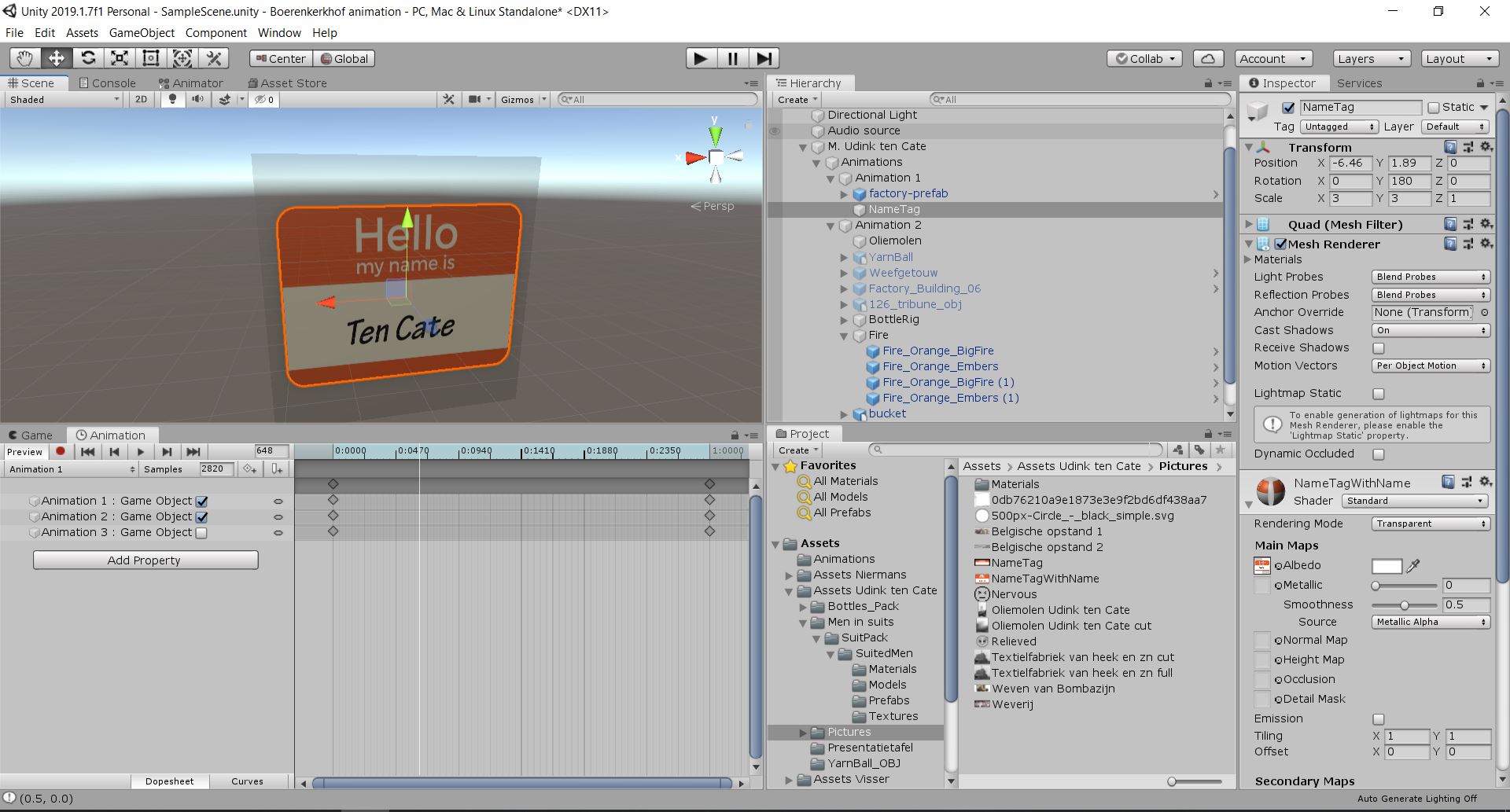
knipsel.jpg
(283.0 kB)
Comment
Answer by joepeijkemans · Aug 03, 2020 at 09:54 AM
Nevermind, I fixed this by changing the shader from standard with rendering mode transparent, to unlit-> transparent. The images look a lot brighter now too.
Your answer

