I Can't Find the Numbering Scheme Setting
I Want to change the name unity automatically Gives a copy of a object Like:
v Current Numbering Scheme v
ObjectA_1 < The Original Object Name
ObjectA_1 (1) < The Copy of The Original Object Name
and i want to change it so unity automatically changes it to that
v Numbering Scheme I Want v
ObjectA_1 < The Original Object Name
ObjectA_2 < The Copy of The Original Object Name
I found multiple posts about this but everyone of them sayed
Go To "Edit->Project Settings...->Editor->Numbering Scheme" But it is not there for me.
Im going crazy trying to find the answer to this question, So Please Help.
Im Using Unity Version 2019.4.29f1
Sorry for my bad English. :)
Answer by christianh1205 · Oct 05, 2021 at 07:56 AM
Well Im just stupid Numbering Scheme Is only for Unity 2020.1 or Higher
Your answer