armature- and blendshape names missing in unity 2018.4 LTS
hello, it seems to be a nasty bug when loading my files into a new unity 2018.4.20f1 project [same happens with the latest 2018 LTS version] everything works correctly in unity 2017 lts and 2019 lts, is there some kind of setting that i need to adjust in 2018.4 to get it working correctly? if not, it must be a bug, weird enough that noone noticed this until now ... i really dont know what else to do, other than ask for help, i cannot switch to 2017 or 2019 unity unfortunately, otherwise i would have already done so. please help, i attached some screenshots as well, [2 of them showing no names, the other 2 showing how 'the hierarchy and blendshapes' should look like] i as well got 2 error messages, they do not show any specific info tho :( to recreate the same issue: all i did was putting the .prefab into the scene and assigned standard shader to the materials.
i have no idea how to attach files in this forum, so i posted them on discord and am linking them here:
screenshots of issue: https://cdn.discordapp.com/attachments/689946292851441694/724942723248816128/names_screenshots.rar
prefab with mesh, avatar, and materials: https://cdn.discordapp.com/attachments/689946292851441694/724942733373865995/slime-chan.rar
thanks in advance,
AlexViktor
Answer by unity_Etienne · Jul 29, 2020 at 02:21 PM
Hi! Try replacing (search in files and replace all with Sublime or Notepad++) all unicode characters with non-unicode (give it a new name). Doing so with 'うしろかみ' restored the children naming structure in a quick test. It's likely that doing so with the rest of the unicode characters would fix the file.
Your answer