- Home /
Get a GameObject from a component
I want to get a list of GameObjects that contain this script named Alpha
I then destroy that script on all those Game Objects, but want to keep the list with the Game Objects.
I do it now by Having a list of
Alpha[] aList = GetComponentsInChildren<Alpha>();
// Destroy scripts here.
foreach(Alpha a in aList)
Destroy(a);
If I didn't destroy the scripts I know I could do
a.gameObject
However I do have to Destroy these scripts then I want to keep pointing to the GameObject. I tried things like this but failed to compile.
GameObject[] list;
list = GetComponentsInChildren<Alpha>() as GameObject;
I would rather not have to search through the components twice nor would I like to copy the array before destroying.
Answer by Chronos-L · Mar 15, 2013 at 10:29 AM
I came up with this:
List<GameObject> list = new List<GameObject>();
foreach( Alpha a in GetComponentsInChildren<Alpha>() ) {
list.Add( a.gameObject );
Destroy(a);
}
Basically, I see no major difference between array and List; anything you can do with an array, you can do it with a List. If you insist on using an array, then convert the List to array by adding this line:
GameObject [] objectList = list.ToArray();
That is some (n^(numberOfChildren)) * n problem you have created there. Bad idea!
I don't see any problem with that. Where's the (n^numberOfChildren)*n) complexity? How do you even get the (n^numberOfChildren)*n)?
If you are talking about the foreach(), I insists that you to read on how foreach() works.
$$anonymous$$y script
void Start () {
List<GameObject> list = new List<GameObject>();
int i = 0;
foreach( Collider c in GetComponentsInChildren<Collider>() ) {
Debug.Log( (i++).ToString() );
list.Add(c.gameObject);
Destroy(c);
}
i = 0;
foreach( GameObject g in list ) {
g.name = (i++).ToString();
}
}
I am very sure that I have a O(n) operation here in deleting the component (in my script, a collider). Had I have a O((n^x)*n), my child gameObject will not be named from { 0, ...., n-1 }; when I ran the code, my child gameObject no longer have a collider, and they are named from { 0, ..., n-1 }. So, I am certain that my code is O(n), not O((n^x)*n).
I suggest you read on how GetComponentsInChildren works.
You are looping n^2 best case, since you are iterating with the foreach as well as getting the components in the children every time the loop comes around.
I also suggest you learn to read better before clai$$anonymous$$g I posted the same question twice on my other post.
I made a mistake on your second question, and I apologize for not reading the question carefully and making false accuse.
From my understanding, in a foreach loop, a enumerator is created from the Collections used in the foreach loop at the start of the loop. Then, the enumerator is used to iterate through the whole Collections.
In this case, the foreach() is getting its enumerator from a anonymous Component[] return by the GetComponentsInChildren<>() when the loop starts. So, GetComponentsInChildren<>() is called only once at the start of the foreach() loop.
To backup my point, I wrote the following script
using UnityEngine;
using System.Collections;
public class CheckArray : $$anonymous$$onoBehaviour {
private int count = 0;
// Use this for initialization
void Start () {
foreach( int val in GenerateArray() ) {
Debug.Log(val);
}
}
int[] GenerateArray() {
Debug.Log("Generate : " + (count++).ToString() );
return new int[]{ 2, 4, 6, 8, 10, 12 };
}
}
And this is my result:
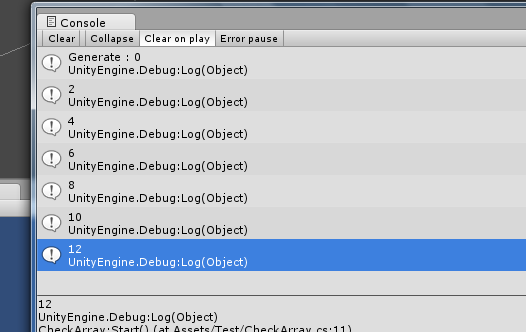
If it is a O(n*n) as what you have implied on what is happening in the loop, then I will get 'Generate: 0' up to 'Generate: 5' for calling GenerateArray() in every iteration of the foreach .
Your answer