- Home /
My procedural mesh leaves traces on rendering
Hello,
I am working with the 2020.3.17f1. A procedural terrain generation script (Zenva's tutorial: the complete procedural terrain generation in Unity course) works correctly, but leaves traces (from the mesh grid I think) in the scene and in the game view, see the 2 screenshots.
It seems to be related to the light, when I rotate my directional light, the tracks move. I have tried everything I know about shadows, but the concern persists.
When I change the terrain material shader from standard to Mobile / Unlit ( Supports Ligthmap), Unlit / Texture (no texture) or Unlit / Transparent cutout, the traces disappear.
I also have the problem with the 2019.4.30.f1.
There are 6 scripts: TileGenerator (generates the terrain), NoiseGenerator (generates the noise with a PerlinNoise and waves), MeshGenerator, TextureBuilder (detailed below), TerrainType and Wave define data types.
Thank you for giving me some avenues to explore.
using UnityEngine;
public class TextureBuilder
{
public static Texture2D BuildTexture (float[,] noiseMap, TerrainType[] terrains)
{
Color[] pixels = new Color[noiseMap.Length];
int size = noiseMap.GetLength (0);
for (int x = 0; x < size; x++)
{
for (int z = 0; z < size; z++)
{
int index = (x * size) + z;
for (int t = 0; t < terrains.Length; t++)
{
if (noiseMap[x, z] < terrains[t].threshold)
{
float minVal = (t == 0 ? 0f : terrains[t - 1].threshold);
float maxVal = terrains[t].threshold;
pixels[index] = terrains[t].colorGradient.Evaluate (1f - (maxVal - noiseMap[x, z]) / (maxVal - minVal));
break;
}
}
}
}
Texture2D texture = new Texture2D (size, size)
{
wrapMode = TextureWrapMode.Clamp,
filterMode = FilterMode.Bilinear
};
texture.SetPixels (pixels);
texture.Apply ();
return texture;
}
}
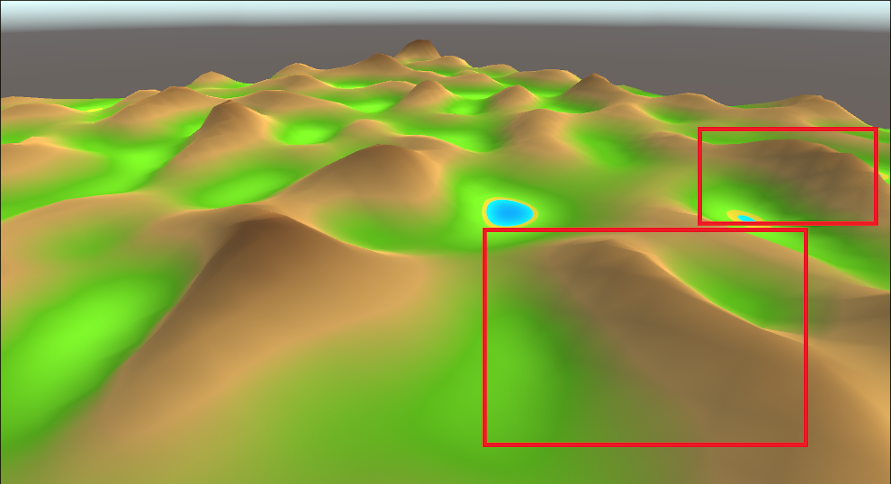
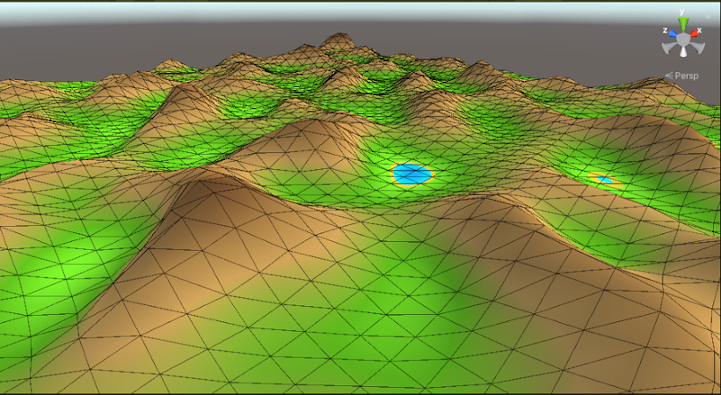
For an unlit shader this looks like a some kind of vertex color interpolation or colormap sampling issue. But if this is a lit shader then my bet is on mesh normals not following surface curvature very well.
Your answer