I am having SteamVR input issues.
I have followed this tutorial and filled in some basic code to check if it is working. I so far have this
using System;
using System.Collections;
using System.Collections.Generic;
using UnityEngine;
using Valve.VR;
public class gun : MonoBehaviour
{
public SteamVR_Action_Boolean Shoot;
public GameObject pistol;
public SteamVR_Input_Sources handType;
// Start is called before the first frame update
void Start()
{
Shoot.AddOnStateDownListener(TriggerDown, handType);
Shoot.AddOnStateUpListener(TriggerUp, handType);
Debug.Log("start");
}
// Update is called once per frame
void Update()
{
}
public void TriggerDown(SteamVR_Action_Boolean fromAction, SteamVR_Input_Sources fromSource)
{
Debug.Log("Trigger is down");
}
public void TriggerUp(SteamVR_Action_Boolean fromAction, SteamVR_Input_Sources fromSource)
{
Debug.Log("Trigger is up");
}
}
However, I cannot get a response from any button presses. I have double checked my controller is working so I figure it has to be my code breaking. Just to be safe here's this as well.(also this is like my third time submitting this question because I'm having issues with the website) 

Answer by rh_galaxy · Aug 18, 2021 at 12:00 PM
My guess is that you forgot to add something in the Inspector, or in the input setup in Window->SteamVR Input.
I use Unity 2019.2, it may be that something have changed in later versions, for example there is a "new input system" in 2021. And the latest SteamVR version may cause problems for both the tutorial and the way below.
If you don't get that tutorial to work, there is another way to do it more directly by sampling the input state every frame.
Make sure to use the default action set. And add bindings for 'Throttle' and 'Fire' in the steamvr setup.
//run in Update()
if ((SteamVR_Actions.default_Throttle.GetAxis(SteamVR_Input_Sources.LeftHand) > 0.5f)
|| SteamVR_Actions.default_Fire.GetState(SteamVR_Input_Sources.LeftHand))
{
iLeftHanded = 1;
}
//example for gamepad
if ((SteamVR_Actions.default_Throttle.GetAxis(SteamVR_Input_Sources.Gamepad) > 0.5f)
|| SteamVR_Actions.default_Fire.GetState(SteamVR_Input_Sources.Gamepad))
{
iLeftHanded = 0;
}
Now 2 images (my SteamVR is in Swedish, but you will get an idea)
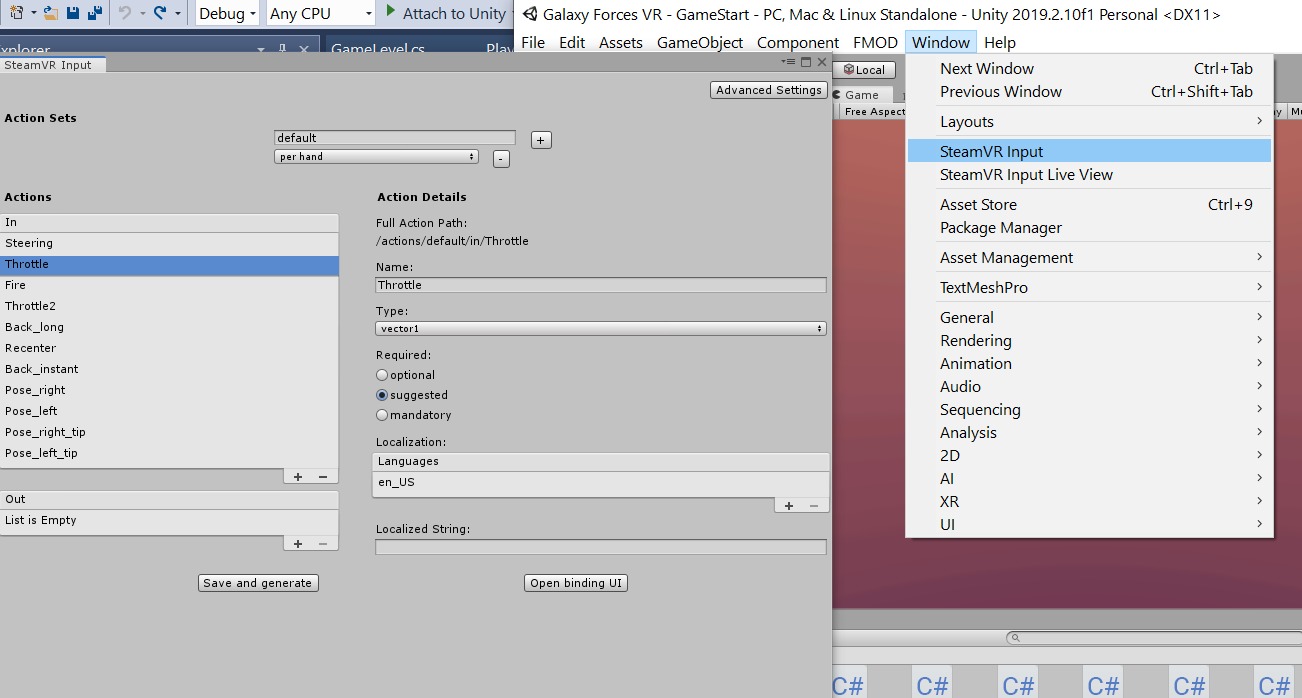
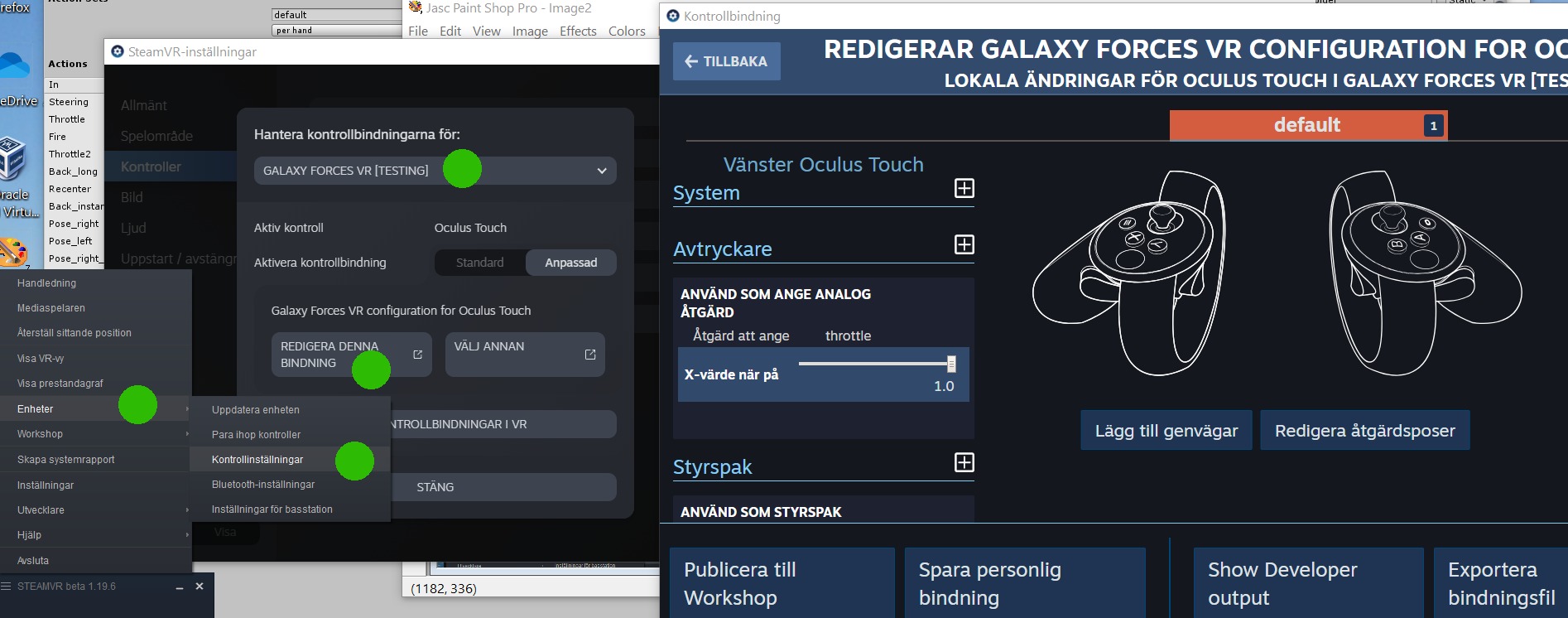
Your answer

Follow this Question
Related Questions
Targetting VR and flatscreen 0 Answers
CFD Computational fluid dynamics results displayed in Unity 1 Answer
Creating a Pointer to control UI elements (with and without VR) 0 Answers
XR Input: primary2DAxis always returns 0 1 Answer
GEAR VR Swipe 0 Answers