i updated my unity 5. and now getting errors
this script was working fine in older unity version now it has errors and no scenes will play
its 2d so why is error asking about rigidbody 2d its definitely a 2d game
error is Assets/Standard Assets/Scripts/General Scripts/DragRigidbody.js(30,18): BCE0019: 'rigidbody2D' is not a member of 'UnityEngine.RaycastHit'. Did you mean 'rigidbody'?
var spring = 50.0;
var damper = 5.0;
var drag = 10.0;
var angularDrag = 5.0;
var distance = 0.2;
var attachToCenterOfMass = false;
var Idle: AnimationClip;
private var springJoint : SpringJoint;
function Update ()
{
if (Mathf.Abs(Input.GetAxis("Vertical")) <= 0.1){
GetComponent.<Animation>().CrossFade("Idle");
}
// Make sure the user pressed the mouse down
if (!Input.GetMouseButtonDown (0))
return;
var mainCamera = FindCamera();
// We need to actually hit an object
var hit : RaycastHit;
if (!Physics.Raycast(mainCamera.ScreenPointToRay(Input.mousePosition), hit, 100))
return;
// We need to hit a rigidbody that is not kinematic
if (!hit.rigidbody2D || hit.rigidbody2D.isKinematic)
return;
if (!springJoint)
{
var go = new GameObject("Rigidbody2D dragger");
var body : Rigidbody2D = go.AddComponent.<Rigidbody2D>() as Rigidbody2D;
springJoint = go.AddComponent.<SpringJoint>();
body.isKinematic = true;
}
springJoint.transform.position = hit.point;
if (attachToCenterOfMass)
{
var anchor = transform.TransformDirection(hit.rigidbody2D.centerOfMass) + hit.rigidbody2D.transform.position;
anchor = springJoint.transform.InverseTransformPoint(anchor);
springJoint.anchor = anchor;
}
else
{
springJoint.anchor = Vector3.zero;
}
springJoint.spring = spring;
springJoint.damper = damper;
springJoint.maxDistance = distance;
springJoint.connectedBody = hit.rigidbody2D;
StartCoroutine ("DragObject", hit.distance);
}
function DragObject (distance : float)
{
var oldDrag = springJoint.connectedBody.drag;
var oldAngularDrag = springJoint.connectedBody.angularDrag;
springJoint.connectedBody.drag = drag;
springJoint.connectedBody.angularDrag = angularDrag;
var mainCamera = FindCamera();
while (Input.GetMouseButton (0))
{
var ray = mainCamera.ScreenPointToRay (Input.mousePosition);
springJoint.transform.position = ray.GetPoint(distance);
yield;
}
if (springJoint.connectedBody)
{
springJoint.connectedBody.drag = oldDrag;
springJoint.connectedBody.angularDrag = oldAngularDrag;
springJoint.connectedBody = null;
}
}
function FindCamera ()
{
if (GetComponent.<Camera>())
return GetComponent.<Camera>();
else
return Camera.main;
}
Answer by HenryStrattonFW · Feb 04, 2017 at 04:54 PM
The error indicates that you are attempting to pull a variable called rigidbody2D from a RaycastHit object, RaycastHit does not contain a variable by that name, it does contain a variable called "rigidBody" but this is of Type RigidBody if you are making a 2D game you may need to be using the 2D physics raycasting instead.
https://docs.unity3d.com/ScriptReference/Physics2D.Raycast.html
This will give you back the hit object as a RaycastHit2D which has a variable of rigidBody but this time of type "RigidBody2D".
I see -
I t was working perfectly before I updated unity to 5.5 so how would I correct it I checked the ref link out but its very confusing
Perhaps the separation of the 2D physics into its own namepsace was a new change in that version. Correcting it would depend on your code, it may be as simple as locating all the places where you are using Physics.Raycast and swapping them out for calls to Physics2D.Raycast (you may have to swap Vector3 parameters for Vector2 here as well). then when you're trying to access the rigidbody just use "rigidbody" ins$$anonymous$$d of "rigidbody2d"
LIke I said the extent of changes depends entirely on your project and how many areas are effected by this change.
Your answer

Follow this Question
Related Questions
My character won't stop crouching, they dont stop crouchin 2 Answers
Player should turn in the direction the player is running. (2D Game) 0 Answers
Unity 2D 5.2.2 How can I aim with keys towards an object? 2 Answers
2d platformer physics 0 Answers
How can I program a select level Map like the Super mario bro 3 or Shovel Knight? 0 Answers