- Home /
How do off-camera gameobjects affect performance?
The orthographic camera is my mobile game is always fixed, it never moves or rotates... like Tetris, for example. I've been taking advantage of this by moving objects out of the camera view in order to 'hide' them. But I've been wondering - how much resources do off-screen assets take? I assume they not being drawn at all, but that the textures they use are still in memory. I'm guessing particles and animations offscreen would have the same CPU cost?
What else can I do to properly put a gameobject 'to sleep'? Turn off scripts, I guess?
Thanks in advance!
Answer by Khada · Sep 18, 2012 at 04:11 PM
"Off-camera gameobjects" aren't drawn to the viewport via the culling process. Occlusion Culling takes this process a step further by preventing the drawing of object that are within the cameras view frustum but not actually visible due to other obscuring objects (pro only). In short, GPU performance is increased in exchange for relatively cheap CPU computations.
Objects off screen are updated as normal at effectively the same cost to the CPU. Putting an object to sleep or disabling scripts would improve performance but should only ever be done if it is deemed necessary (ideally due to data collected from a profiler) as this adds an additional layer of complexity to your project and increases production time and is also rarely required.
Your answer