- Home /
Raycast using Transform.Up issue - FBX Model from Messiah
Gentlemen.
Currently, I'm writing up my own, simpler movement code for use in my projects, and have run into a snag. I've a bit of code that uses a Ray to check whether there's ground beneath you, altering an onGround variable to true or false based on its findings:
var onGround : boolean;
if(Physics.Raycast(transform.position, -transform.up, 1)) {
onGround = true;
}
else {
onGround = false;
}
This bit works just fine when the script is attached to a random cube, but doesn't seem to DO anything when I attach it to an FBX model I exported from Messiah Studio. Another issue is the movement part of the code:
rlMovement = Input.GetAxis("Horizontal");
if (rlMovement) {
transform.Translate(transform.right * rlMovement * Time.deltaTime * moveSpeed);
if(Input.GetButtonDown("Dash"))
rigidbody.AddForce(Vector3(5 * rlMovement, 0, 0), ForceMode.Impulse);
}
When attached to a cube, it works just fine; Pressing D moves it right, pressing A moves is left. But when attached to said Messiah model, the movement is reversed. Are the axes getting screwed up on export or something? Should I take the issue to a Messiah-based forum instead?
~FIXED~
So I was able to fix the second issue by messing with the centers and whatnot in various export settings that it went through. Good solution, understandable enough. But the first issue was solved by... Adding another, completely unrelated boolean variable. Which is rather odd, to say the least...
Answer by Wolfram · May 28, 2011 at 02:00 AM
Physics.Raycast requires colliders to work.
In the import settings of your FBX model, set the "generate mesh colliders" checkmark.
EDIT: just noticed the second part of your question. Check if there are any transformations at the top level, when selecting your object in the project view. If there are, you should make sure that there aren't any (pos=0/0/0, rot=0/0/0, scale=1/1/1). I can tell you precisely how, though, since I don't know Messiah, and every modeling program behaves differently in that regard.
Also, every modeling program uses a different coordinate system, and most of the time these differ from Unity's left-handed Y-up system. If Messiah uses a right-handed system, your models will most likely be mirrored. Does the model look all right in Unity?
I was able to solve both issues, as noted above. $$anonymous$$ostly by messing with export settings. Thanks for the help, though!
Your answer

Follow this Question
Related Questions
Custom movement script problems 1 Answer
Camera relative movement 0 Answers
Get which way the player is moving from character controller.move 2 Answers
How do I make an object in game face the direction it's traveling while viewing from above? 1 Answer
fbx character bones rotate opposite direction in unity 1 Answer