- Home /
How to make a toggle not be deselected within a toggle group?
I ran into a problem when making a group of toggles for a menu in my game. There are six toggles, but only one can be selected thanks to the toggle group. This is exactly what I want, but I ran into OnValueChanged. Turns out, it doesn't actually mean when the toggle is deselected or not, it's when the user clicks it regardless. So, for example, I have one selected, and I click it again. It carries out the OnValueChanged even though the value was not changed. This is a problem because I save the toggle state, and when I reload the scene it acts as if it was deselected. Then, zero toggles are selected, leaving me with nothing. My question is, how to I get rid of that? I only want the action to be carried out when the toggle is actually selected/ deselected. Thanks!
First of all ToggleGroup has Allow Switch Off option. And it would be cool to see some code.
Answer by Necronomicron · Sep 09, 2016 at 07:45 AM
To enable and disable toggles they have to be active in hierarchy. Is it your issue? If it is, you can activate parent which is inactive, turn on/off toggle and disable parent again. Something like this:
parent.SetActive(true);
toggle.isOn = true;
parent.SetActive(false);
Your answer

Follow this Question
Related Questions
2d image does not scale/stretch correctly 2 Answers
Toggle UI question 1 Answer
UI Collision Detection 0 Answers
C# UI list item drag onto 2d sprite in world space? 1 Answer
A way to create/draw 2D game map. 1 Answer