- Home /
A way to create/draw 2D game map.
I tried drawing one on photoshop, paint, etc... But I just can't find the right settings to draw the map the way I want to.
A perfect example is this one: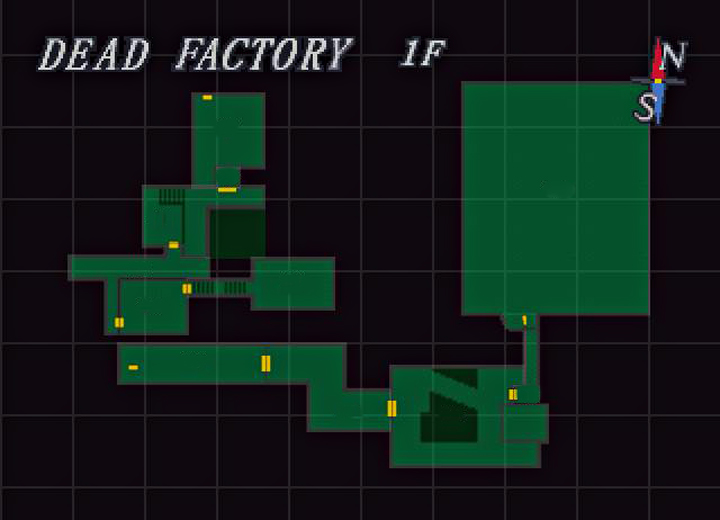
I just want to know some settings for GIMP or PAINT to be able to draw this kind of maps, (Maybe a website to draw pixels, rectangles with outline, etc. I just don't know how to make them.)
The game is only interiors, so putting a camera in the sky will not work.
Thanks, in advance!
I don't know what "settings" you're looking for - that image is just a bunch of rectangles with green fill and grey stroke, on a black background. You could do that in $$anonymous$$S Paint.
The problem is that I need precise grids and layouts
Answer by Silvermurk · Jun 05, 2016 at 09:53 PM
This thing has ALOT of options of online generations (thou made for AD&D) and is free and online. https://donjon.bin.sh/adnd/dungeon/ Also it has maps. worldmaps, dungeon traps and alot of other stuff thou it`s completly random.
If you want to draw yourself - can try this - a very nice tool thou hard to get a hold of at first. And costs money to buy. http://www.dundjinni.com/
And here`s a site that is totally dedicated to map drawing software. http://pyromancers.com/
Omg, AD&D Will help me a lot to create level layouts, and more ideas!!
Dundjinni is the perfect tool for what I want currently, clean and easy. thank you!
Your answer