- Home /
Apk android export error [Solved]
When I try to export my apk I have this errors:
---CommandInvokationFailure: Gradle build failed. C:/Java/jdk1.8.0_112\bin\java.exe -classpath "C:\Program Files\Unity\Editor\Data\PlaybackEngines\AndroidPlayer\Tools\gradle\lib\gradle-launcher-4.0.1.jar" org.gradle.launcher.GradleMain "-Dorg.gradle.jvmargs=-Xmx2048m" "assembleRelease"
---UnityEditor.BuildPlayerWindow+BuildMethodException: 3 errors at UnityEditor.BuildPlayerWindow+DefaultBuildMethods.BuildPlayer (BuildPlayerOptions options) [0x0020e] in C:\buildslave\unity\build\Editor\Mono\BuildPlayerWindowBuildMethods.cs:181 at UnityEditor.BuildPlayerWindow.CallBuildMethods (Boolean askForBuildLocation, BuildOptions defaultBuildOptions) [0x00065] in C:\buildslave\unity\build\Editor\Mono\BuildPlayerWindowBuildMethods.cs:88 UnityEngine.GUIUtility:ProcessEvent(Int32, IntPtr)
Answer by RobAnthem · Feb 21, 2018 at 11:55 PM
Seems like a problem with your gradle installation. Also 100% not related to google play services. Try building with the Internal option.
Thanks, that worked
And yes, I'm new to exporting to Android :v
Answer by siddumahi21 · Apr 03, 2019 at 07:08 AM
Export > Android
Eclipse > Import > the file cant find folders or .jar archives. Hence, I cant export the game. When I copy and paste these missing archives from another WORKING game, I get this.
How can I be sure my Buildbox isnt bugged?! The .bbdoc file doesnt recognize or misplace elements... I dont even know what to say to a programmer.
To make it worst, I was struggling to upload a demo to for a local Indie Dev convention... I had till 23:59h to sign up. But I wasted all these days since I started the thread and couldnt sort it out. So that's gone. Wasting money, time and opportunities everyday now.
Trey... are you reading this? Can you take charge of this situation? Im a BB client.
Have you ever run the code on an emulator or deivce? Also right now I downloaded entire new SDK from google and installed newest Java7. Then I created new project in new workspace, just simple hello world. When I run it on phone there is no problem, when I try to export it, BOOM CRASH! Of course with this problem.
Sorry about your issues. I was able to solve $$anonymous$$e. But, probably not the way you are hoping. I, like you wanted to use the newest versions of everything (java, unity, android SD$$anonymous$$, etc...) However, there in lies the problem. What I found out was that Unity has some bugs with the newest versions of Android SD$$anonymous$$ and Android tools. Unfortunately, they don't work together. Really bites if you're trying to sell/demo software. In any case to get around these issues, you need to find out what combination of these software players works well with each other. Unity has a DE$$anonymous$$O project that is provided to help with this task. Do a search for "Building your Unity game to an Android device for testing" In the tutorials section. Secondly, make sure you are not installing Android SD$$anonymous$$ or Tools to the default location. Best thing to do is to install it on \Apps\Android or something simple. If you are not compiling with "INTERNAL" then you need to install gradle 5.3.1 and add it to your path and specify GRADLE_HO$$anonymous$$$$anonymous$$ Same with JD$$anonymous$$. I'm using JD$$anonymous$$ 1.8.0_201. So the combination I found that works for me is; Gradle: 5.3.1 JD$$anonymous$$: 1.8.0_201 Unity 2018.3.3f1 Android SD$$anonymous$$ Tools: 25.2.5 Android Platform Tools: 28.0.2 Android 8.0.0 API 26 REV 2
It would be nice if Unity had a section in release notes that says what versions of these software are verified to work together but I haven't found it. Perhaps its out there but I haven't found it. If you do or get them to provide that information it would be great to know. I was able to build and run using "Internal" as well as the gradle option. When I use the newest Unity, we're back to it not working. The takeaway is Unity has some testing issues to iron out. To be honest I don't know what would be different between 8.3.3 and 8.3.11f1 that would cause such issues. Perhaps a change that wasn't necessarily published. Anyway, if you use the test app to verify your export and deployment environment, it builds fast and allows you to isolate a combo that works best for you. Good luck. -John
Answer by ahmedaniss · Jun 26, 2020 at 03:22 AM
this video can help you : https://www.youtube.com/watch?v=LgNTJsfkTvU&list=PLZ9r494V8A-2PpLSGtmNpqMCbrOmNH7Hg∈dex=9
Your answer

Follow this Question
Related Questions
Error Compressing TAR when exporting package 2 Answers
I am having a problem resolving package everytime i create a new project 0 Answers
Failed to re-package Problem 2 Answers
Export Package Asset Path Issue 0 Answers
Exporting Package - Fatal Error 0 Answers