- Home /
Export Package Asset Path Issue
Hi guys I'm using an editor script to export a package using the script below:
using UnityEngine;
using UnityEditor;
public class ExportPackage{
[MenuItem ("Export/ExportFullPackage")]
static void export()
{
AssetDatabase.ExportPackage("Assets", "ZombieShooterPackage.unitypackage",ExportPackageOptions.Interactive | ExportPackageOptions.Recurse | ExportPackageOptions.IncludeLibraryAssets|ExportPackageOptions.IncludeDependencies );
}
}
The reason for doing this is I need to export InputManager settings as part of the project.
The issue I'm running into is that if I export this package, then create a new project and import it on the same machine, it runs perfectly.
However, if I take the same package and try to import it on a different machine (or I believe within a different directory structure) I get this error:
'Package corrupted, deduced GUIID exists but at different detsination path, refusing import'
I'm assuming this error is to do with the path of the assets - but I've no idea how to resolve it. Can anyone please help?
Many Thanks, Ant
BTW my top level folder is called 'assets' - surely Unity is complaining as its default folder is called assets?
Your answer