- Home /
Blender mirror problem in unity
Hi guys
So I have a low poly car modelled in blender and its wheels are mirrored. Now when I import to unity, all the front wheels act as one object as well as the back wheels. How can I make them act as individual objects?
Answer by rage_co · Jul 09, 2021 at 06:56 AM
To separate the two parts, head back into blender, tab into edit mode, press alt + z and then select the part to be separated, then you can either right click or select separate or just press p.....choose selected from the menu and then the object should be separated, this solution is followed by another problem relating to the transform...if you just want to place the object as an non interactable object, this is fine but if you want to change it's position, rotation or scale.....it can be a grave problem.....the solution to this problem has been answered here....transform problem
Answer by KarMa_PlaYzz · Jul 08, 2021 at 07:37 AM
You need to apply the modifiers in Blender.
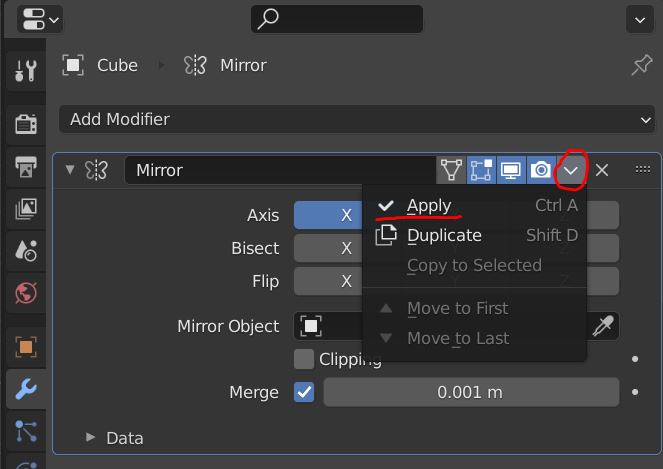
This can also be done in the 'Export Settings' of blender.
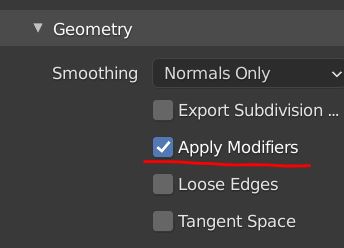
I applied the mirror modifier and it disappeared, which I assume applied correctly. I exported my car as an fbx into unity but still when I click on one wheel, both get selected. Am I doing something wrong?
go into edit mode in blender...press alt z.....select one wheel and press p....click selected and now the wheel will be seperated into a different object
I interpreted your question differently. Applying mirror modifier means that they become one mesh indeed. By doing the selection mentioned by @rage_co after applying the modifier it indeed splits them and you have two seperate meshes this way.
Your answer

Follow this Question
Related Questions
Highlighting background triggered from a 3d model 0 Answers
How to paint on a 3D model and create a texture? 3 Answers
Scroll Paper or Carpet 2 Answers