Unity UnityDownloadAssistant-2017.3.0f3.exe will not install on my Windows 10 system?
When I click on the file, I get the Windows 10 prompt to allow the program to make changes, but nothing happens.
Note that the download page states that the file size is 736KB, but the file size on my computer is 778KB?
Is it possible that this is a hacked file? Anyone else having this issue?
I tested my installer with another program and the Windows installer is working, but this program doesn't install, it just does nothing and there is nothing in the event log to show why this program won't install.
Answer by lteixeira · Mar 18, 2018 at 09:56 PM
I have the same problem. I have search in foruns but fail to find an answer.
Answer by RTSRAM · Mar 18, 2018 at 10:51 PM
I fixed the issue by reopening the Visual Community 2017 installer from the Add/Remove program app, and then checking desktop development in C++ and then at the bottom of the optional components on the right, in the Summary window, make sure that the "VC++ 2015 v140 tool set for desktop(x86, x64)" is checked. Now click on the modify button to add the changes.
Note that I do C++ programming as well as C# programing, but you may just be able to uncheck all the boxes except the “VC++ 2015 v140 tool set for desktop(x86, x64)", if you don't do c++ programming, but I can't confirm this.
Or you can try downloading the “VC++ 2015 v140 tool set for desktop (x86, x64)” module separately by doing a Google search, but this method didn't fix my problem.
Your answer