- Home /
Missing Inputs Error
Hi there! I'm making a game with 2 XBOX controllers, and as I'm not using the base Inputs proposed by the Input Manager, I deleted all the Inputs there to clean up a bit and only keep my own inputs.
The problem is, the moment I added a canvas, at the start of the game, the Event System generates a script called Base Inputs (that is only there when the game is on play mode) which seems to call the base inputs proposed by unity. At that point, even if I don't use them, I receive errors every frames telling me :
ArgumentException: Input Axis Horizontal is not setup.
To change the input settings use: Edit -> Project Settings -> Input
So, I'm asking for 2 things :
Is there a way to stop this non sense and let me work only with the inputs I need for my game?
If not, how do I reimport the base Inputs without having to delete all of the ones I already set up?
Thanks a lot!
Answer by NinjaEntertainment · Oct 14, 2017 at 03:03 PM
Add a new one go Edit > Project setting > Input and set up another one and set positive button to button you want it to be...
I was just trying to find another way to do this than add them back 1 by 1 (theres is like 16 or 18 of them :P )
There is no other way :P just add them one by one sorry :P :P P
Your answer